WordPress is fantastic and comes with tons of features that allows seasoned or newbie designers to create amazing looking websites but there are still a lot of functionalities missing from the core software. In order to fill these gap, you have to install the right plugins (free or premium).
I always compare WordPress to being the Naked Body, Themes being the Clothes and Plugins being the shoes; because it helps WordPress walk the distance it might not have been able to walk. Smart and hardworking developers and designers work their ass of on a daily basis to develop and update plugins that adds value to the WordPress eco-system and in this post, I will be outlining the top 7 WordPress plugins you should install on your website to supercharge your website both in terms of looks and functionalities.
7 Best WordPress Plugins To Supercharge Your Website
1. Jetpack.

This is one of the most recommended WordPress plugins. Jetpack offers a lot of powerful features to secure, speed up and increase engagement on your WordPress website.
Some more features offered by Jetpack are spam-free Comments, Social Sharing, Related Posts, Post by Email, Security, Image hosting and much more.
It is a free plugin and according to them, it will always be but they do have some more advanced features which can be gotten from their very affordable monthly plans.
Get Jetpack to supercharge your website!
2. Yoast SEO.

Every website is created so it can give a business or brand some type of online presence but also, so that they can be found online for the products they sell and services they provide. Yoast SEO is the right plugin to supercharge your WordPress website’s SEO.
It requires no advanced knowledge or skill to set up and comes with a very user-friendly interface so that anyone, even a WordPress newbie can set-it up and start optimizing their pages and posts for search engine.
Some of the key features of Yoast SEO plugin is that it advices you on keywords to use based on the content of your page or post, it gives you a preview of how your page will look on search engines and social media; this allows you add the right descriptions and headlines and it gives you a score from red to green to help guide you on the strength of your page’s SEO.
Get Yoast SEO to supercharge your Search Engine Optimization!
3. Contact Form 7 / ARForms.
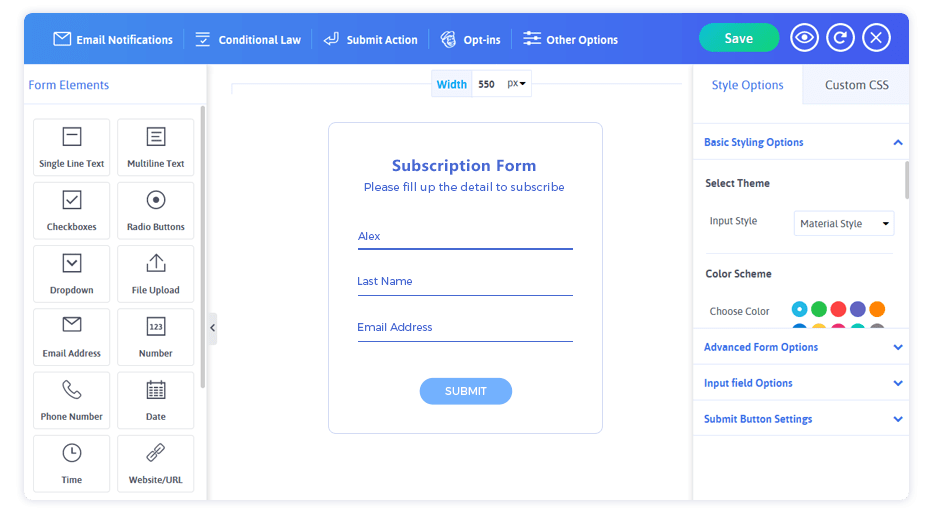 Every website should have a contact form; a form where people can reach out to them for inquiries or to ask questions about their services. The most used contact form plugin for WordPress is The Contact Form 7.
Every website should have a contact form; a form where people can reach out to them for inquiries or to ask questions about their services. The most used contact form plugin for WordPress is The Contact Form 7.
Contact form 7 is lightweight and allows anyone to create forms on the fly but it’s not very “user-friendly” to beginners! You will need to have some type of advance knowledge to make sure the forms look good on the front-end. This is why I prefer to make use of ARForms and have been making use of it for a long time.
ARForms is a WordPress form builder plugin that enables you to create all types of forms besides contact forms. It is very user-friendly and has the drag and drop functionality that I really like, not just because it is intuitive but also because its super easy for beginners and seasoned developers to create multiple forms on the fly and even connect it with CRM softwares / email marketing companies.
Get ARforms to supercharge your contact forms!
4. WP Fastest Cache.

Speed is very important, if your website takes forever to load – people will bounce!
Even though WordPress is light-weight, themes and plugins tend to add up and slow websites down, the remedy for this is to have a cache plugin that helps you shrink files and renders cached versions of your website to repeat visitors.
With WP Fastest Cache, you will be able to Minify and combine your HTML and CSS files, generate static html files from your website and Enable Gzip Compression which reduces the size of files sent from your server to increase the speed to which they are transferred to the browser. All of which is done by the click of a button!
Get WP Fastest Cache now to supercharge your website speed!
5. WPBakery Page Builder (Visual Composer.)
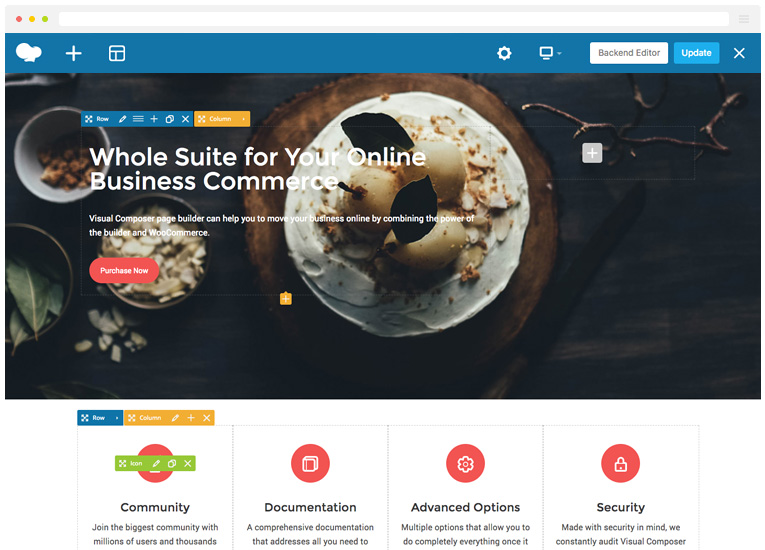
Why is WPBakery Page Builder one of the best selling WordPress plugins with over 365,000 sales? Well, it is because it allows you to design high quality pages using their amazing drag and drop functionality within minutes and it comes with almost 85% of any premium WordPress theme.
Creating pages on WordPress used to be a pain in the ass, you had to manually code layouts, use shortcodes or CSS or even just end up creating pages that doesn’t look good, Visual composer changed all this by allowing almost anyone to create amazing looking pages on the fly by leveraging their rich elements and layout templates.
What also makes this plugin a must have is that all pages made using it are automatically responsive! It currently powers over 2,000,000 websites worldwide. There is a big chance that if you have a WordPress website, you already make use of it or it comes bundled with your theme.
Get WpBakery Page Builder now to supercharge your design!
6. iThemes Security Pro.
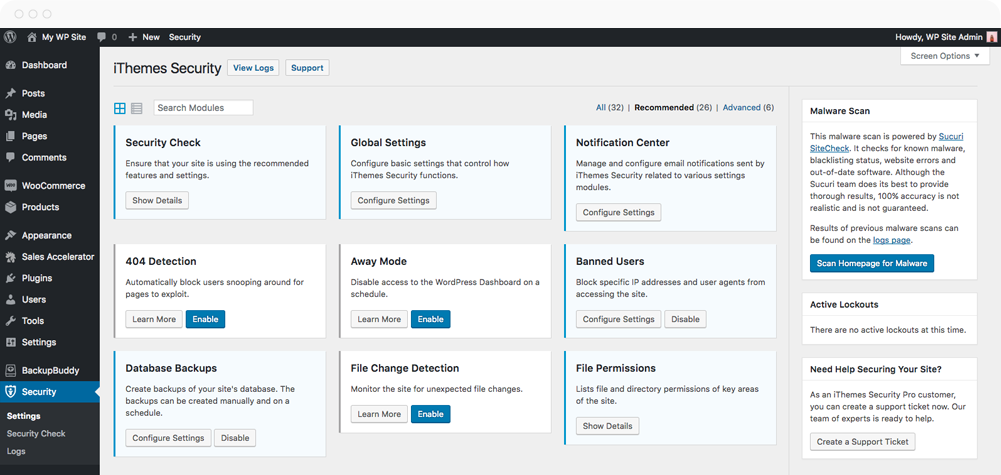
Most people think WordPress websites are vulnerable to attacks. This is true and somewhat not true. WordPress as a platform tries their best to ensure that the core software is solid and they keep creating upgrades and patches that solidifies the security of the websites built on / with WordPress.
To take the guess work out of your website’s security, iThemes Security Pro plugin is a must have! It doesn’t only protects but it also backups! Its a no-brainer!
Some of the features provided by iThemes Security Pro plugin are; WordPress Brute Force Protection, File Change Detection, 404 Detection, Strong Password Enforcement, Lock Out Bad Users, Hide Login & Admin, Database Backups all of which gets sent to your email as instant notifications!
Get iThemes Security Pro to supercharge your security and backups!
7. Convert Plus.
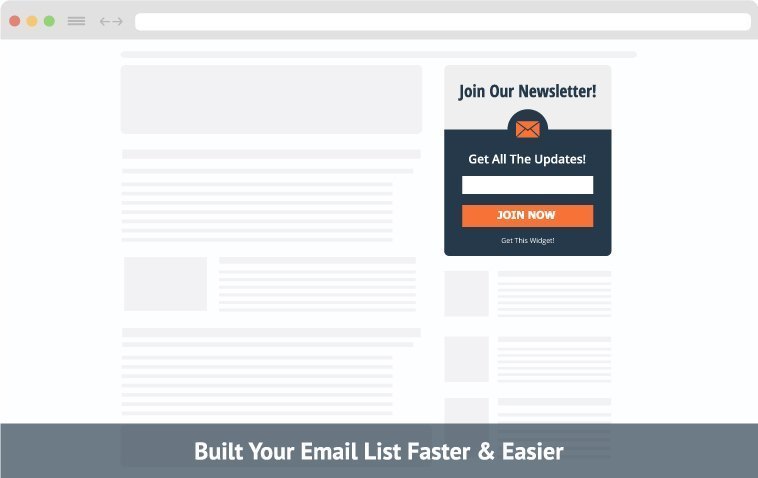
A large percentage of people who visit your blog or website will not buy what you are selling or get in touch with you. There is a big chance that they landed on youtr website because they are somewhat interested in what you have to offer, why not follow up with them and turn them from cold to hot customers?
How do you capture visitor’s details for free and stay in touch with them? Convert Plus, that’s how! This plugin allows you to capture email addresses of people on any page or location on your website with beautiful premade pop ups and lead capture forms.
Some features that Convert Plus offers includes Real-time Live Editor, Ready-made Templates,Multiple Form Fields, Exit Intent Trigger,On-Click Popups, Page Level Targeting, A/B Split Testing and more! You will also be able to connect your forms to most popular email marketing platforms like Aweber, GetResponse, Convert Kit, Mailchimp, Constant Contact and more!
Get Convert Plus to supercharge your lead capturing strategy on your website!
Do you currently make use of any of these plugins? Is there any plugin you think should be added to this list as an important plugin? Join the discussion, drop your comments below let’s vibe!





Thanks man , this the main sauce…
You are welcome, thanks for reading! 🙂
Good collection of plugins. Thanks for sharing.
I would like to share one security plugin which is User activity log pro security plugin. There is WordPress plugin helps you monitor and keep track of all the activities occurs on the admin side.
It comes with great features like password security, custom event log, database integration and migration, user friendly admin panel etc.
Hey Michael, I will check that out right now.
I have seen the plugin somewhere but never tried it.
Cheers