There are two types of musicians, one who understands that you cannot rely on friends and family to make your music spread and the other one who thinks if they keep spamming their friends and family and keep begging them to post their music on their social media handles, they will blow up. (don’t be that guy)
The smart musician is the one who understands that marketing and promotion is key to getting their music (actually anything) out there. To be honest, it’s more easier now to get your music out there and build some type of listener base than it was years ago. The internet has in some weird way removed the gate keepers, not fully tho but by that I mean you now have the power to put your music in front of thousands and millions of people without the need for a label, manager or any type of Middleman.
In this post, you will learn:
- How to properly run Ads on Instagram by not using the Instagram App.
- The importance of running Paid promotion for your music and how that will make you stand out from thousands and millions of independent artistes
- How to be a more proactive rather than re-active independent artiste.
- The exact Instagram post size that will give you the most results, views and engagement.
- How to write result oriented captions for your posts and Ads
- How to get amazing results and engagement from spending so little
- How to make your Instagram profile sticky and more professional.
- and many more!
One of the platforms that musicians can shine on, build their fanbase and get their music out there is Instagram. It’s the perfect platform since it allows users to make use of their 3 senses at the same time – their sight, their hearing and maybe even touching?
Now, by me saying “Instagram is the right platform”, I mean the use of Instagram properly and leveraging Instagram Targeted Ads to target and put your content in-front of people outside of your follower-base.
The Ultimate Guide to Successful Instagram Ads for Independent Artistes.

Some cool stats why Instagram is the perfect platform to get your music out there:
- Instagram images / videos get an average of 23% more engagement than their Facebook counterparts.
- Nearly two out of every three users between the ages of 18-29 are using Instagram. (this is the age group that consumes music the most)
- As of June 2018, there are nearly 500 million daily active users.
- As of June 2018, there are nearly 1 billion monthly active users.
- Posts containing videos receive about 38% more engagement than those containing images.
- More than 200 million users visit a business profile at least once daily.
- There are 400 million users watching Stories on a daily basis.
- Sponsored videos get 3x more comments than sponsored photos.
So, now that we have an understanding that as an independent artiste, you should seriously consider running targeted Ads on Instagram for your music, I think it’s time for us to go into the exact guide and process to do this properly.
I say “properly” because a lot of people do it wrong. Heck, businesses pay upwards of £1000 per month for people to handle their social media marketing, it just goes to show that even though running Ads is “open to everyone”, not everyone knows how to use it the right way.
It takes some skills and knowledge that only a few people have and this comes from months or even years of learning, testing, failing and wasting money on Ads. However, in this guide – I will try as much as possible to give you all the steps you need and I will do this religiously because besides being “skilled and knowledgeable in digital marketing”, I am also an independent artiste.
So, I have some type of empathy for the game and hustle.

How to PROPERLY set up/run Instagram Ads (Never run an ad via the IG app)
So, the official instruction on the Facebook blog on how to run Instagram ad is to convert your IG page to a business and then:
- Go to your profile.
- Tap Promotions.
- Tap Create Promotions.
- Choose a post you’d like to promote.
- Fill in the details of your promotion.
- Tap Create Promotion.
I am very sure that a large percentage of artistes and even business owners use the above step to run ads and that is what Instagram wants you to continue doing.
However, I suggest you DO NOT run your ads using the Instagram App itself because you will be limited to a lot of things, things that will make your budget burn fast without giving you desired results and you will be missing out a lot of targeting opportunities.
The right way to run Ads if you really want to get results and make an impact whilst not wasting money (which you kinda don’t have a lot of as an independent artiste to start with) is to use something called Ads Manager.
Its actually called Facebook Ads Manager, unfortunately, there’s no such thing as Instagram Ad Manager. Since Instagram is owned by Facebook, in order to create Instagram Ads using the Ad Manager, you have to do it using the Facebook Ad Manager. (that was a bit of tongue twister right?)
So, You need to:
- Create a Facebook Business Manager Account as this allows you to properly Manage your page and create an Ad account.
- You also need to have a Facebook business or artiste fan page (which I’m sure you might already have)
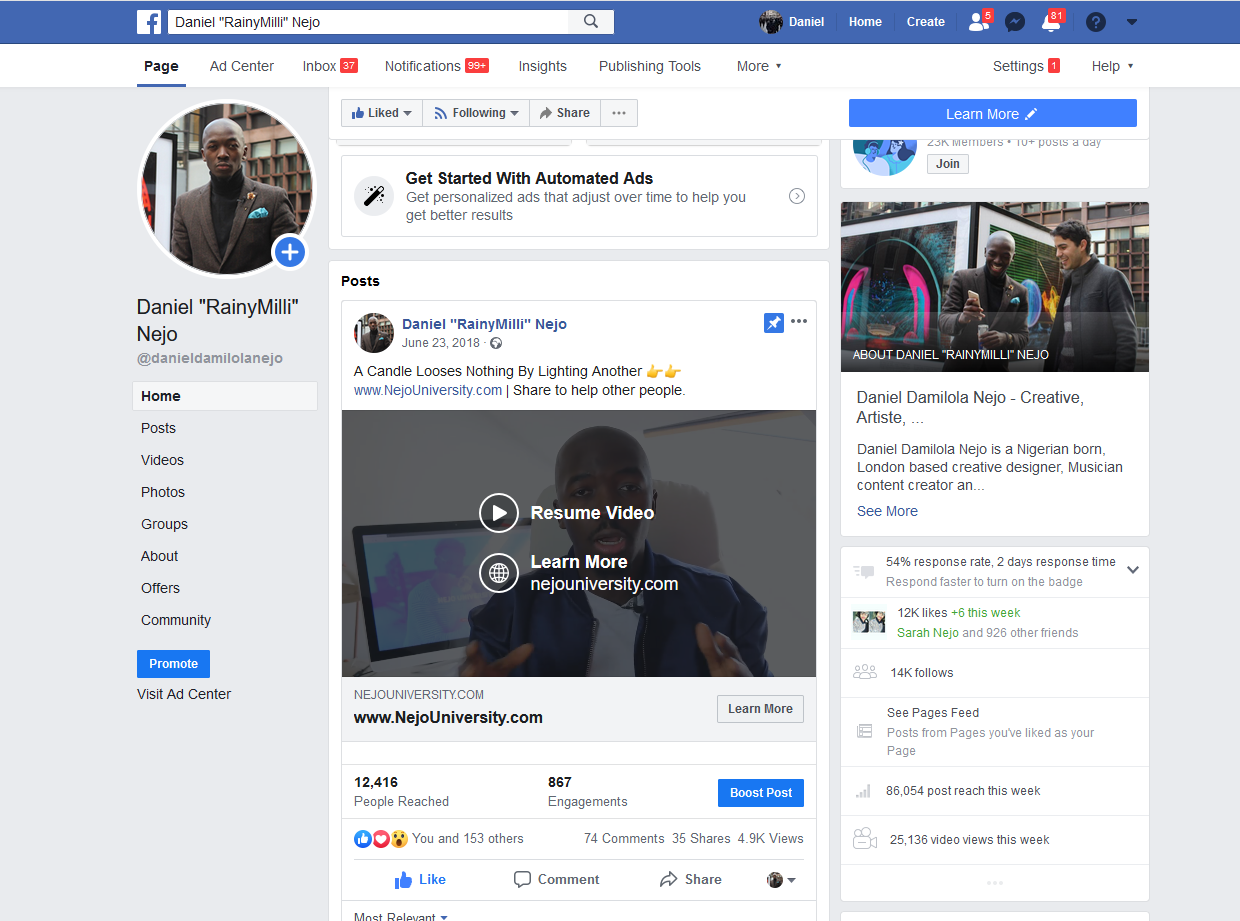
- You will need a Facebook account to create a Business manager account. (I want to believe everyone with a phone has an FB account, so this shouldn’t be an issue)
- So, go to https://business.facebook.com/ and you will be able to create a Business Manager account (if you don’t already have one)
- While at it, you should create an Ad account. This will allow you to create Ads professionally and get better results with your Instagram Ads.
- Ensure that your Instagram page is converted to a business / creator profile.
- The steps are quite straightforward to follow but if you need an explanation on how to create an Ad account, I will include a link or video below.
How to: Set up Facebook Business Manager and Ads Account.
In the future, I will create my own video if you prefer seeing my black head.
Once you have your Business Manager Account setup, you will also be able to connect your Instagram page to your Facebook Ad manager which will allow you to run ads on Instagram from your Facebook Ad manager account. (if this is confusing in anyway, just google “how to connect Instagram page to Facebook Ad Manager”)
Let’s move to much more interesting things.
Steps to Create Successful Ads on Instagram Using Facebook Ad Manager.
Hopefully by now you’ve been able to setup your Facebook Ad manager account and ready to go.
If you are still struggling to set it up, please watch the video above or reach out to me via the comment section or through email. Now, let’s move. Navigate to Ads Manager (You can do that through this direct link https://business.facebook.com/adsmanager/
It should look something like the below:
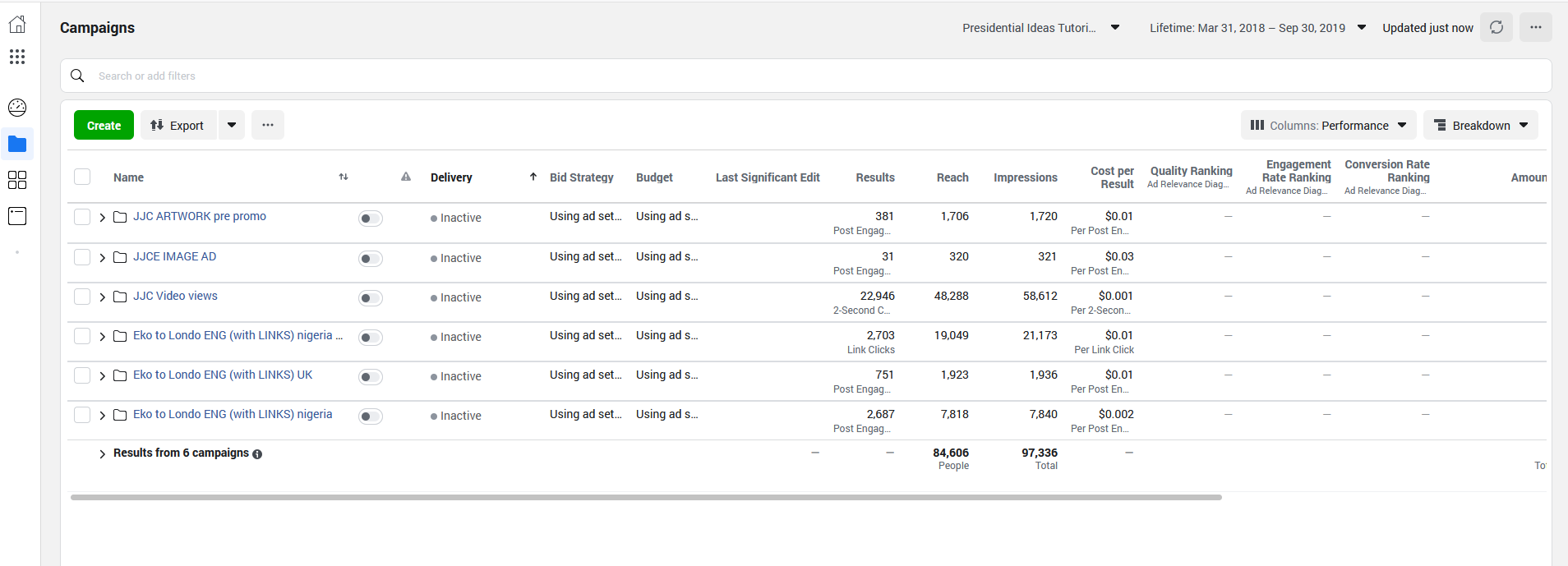
Yours might look different depending on whether your account is new or due to Facebook’s future interface upgrades. (The above is just a screenshot of one of my Ad accounts, I have several Ad accounts with 100s of Ads for myself and other businesses)
To create your Ad, you want to click on the BIG green button that says “Create”.
-
Define Goals.
The first thing you will have to do is to define the goal of your Ad/campaign. A goal is what you intend to achieve with your Ad. This is also called “Marketing Objective”
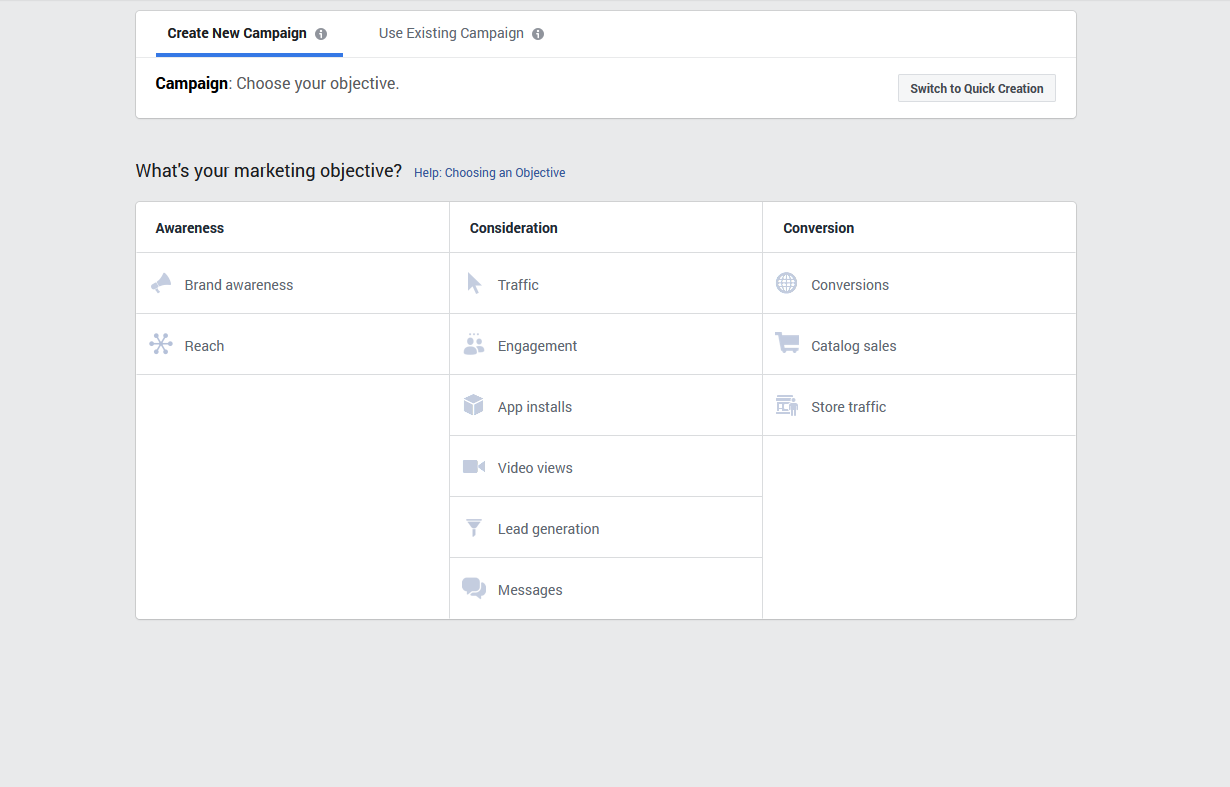
As you can see from the above screenshot, there are a lot of goals to choose from. I would like to explain each of them but I want to keep this post short as well, so I will only be talking about the goals/objectives I use the most and I know artistes only need.
They are:
- Traffic: Use this goal / marketing objective when you want to run an Ad where you will have a button or call to action for people to click on. This is good for sending people to Youtube to watch your video or sending them to a link to stream or download your music. An example of when to use the Traffic Objective would be in an Ad like the one below where I want to people to click “Watch More” to watch the full video of my “Eko to London” music video on Youtube. Picking this objective will allow the algorithm to show the Ad to people who are more likely to click on the button to go out of Facebook to watch on Youtube.
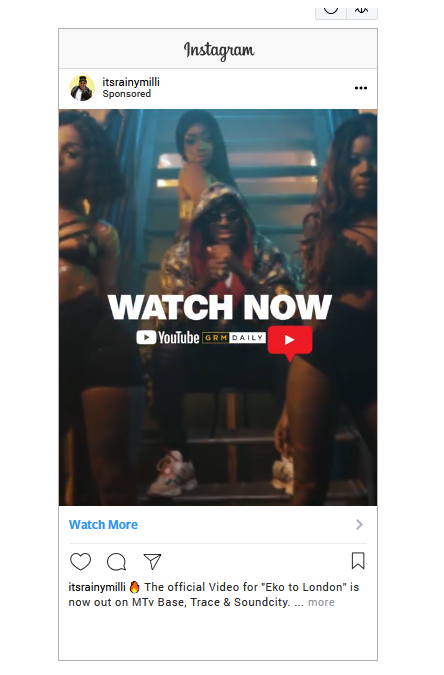
- Engagement: Engagement is a very good objective to use if you want to gather likes, comments, shares and engagement on your Ad. I use this goal a lot because it can do a lot of things all at once. When you run an Ad and Instagram/Facebook sees that the post is getting a lot of engagement, this will bring down your cost and the Ad is shown to more people.
- Video Views: Just like the name of the objective, Video views is good to use when you want to run campaigns to get views on your post. I use this a lot as well, people are more likely to fuck with a post / Ad when they see it has thousands of views than once with 100s or less number of views. (you know how people are)
Decide which goal / objective you want to go with and then give your ad a name and continue to the next page.
-
Select Targeting & Determine Budget
This is the most important part of creating an Ad. If you’ve never created an Ad before, there are so many things that might confuse you.
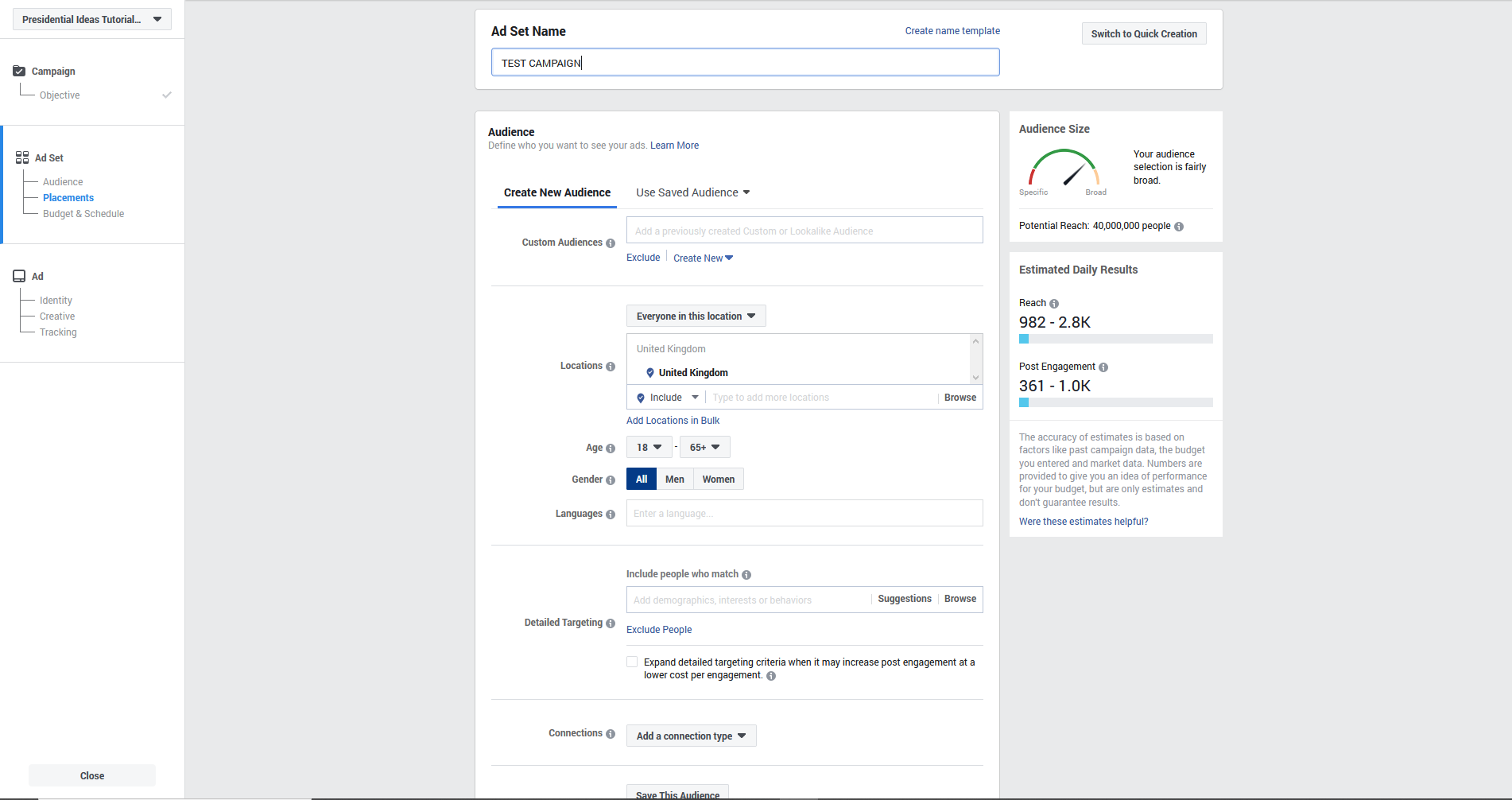
This is where you will:
- Identify your target audience based on your genre; when it comes to selecting the target audience you want to target with your Ad, the rule of thumb is to target people who show interest in other artiste within your genre and also target people in locations you want to show your Ad in.
Your Ad will become either cheaper or more expensive depending on the country and people you are targeting. For example, if you are targeting Drake’s fans in USA that will be more expensive than targeting Wizkid’s fans in Nigeria. (make sense?)
So, if you are an AfroBeat Artiste, you would want to target people who show interests in Wizkid, Davido, Yemi Alade, Burna Boy and the likes.
When you enter one of these people in the “Detailed Targeting” section, you will be given some other suggestions of artistes to target who are similar to the main one. By doing this, when people see your Ad, they will be more likely to engage with your content.
Also, ensure that you do not target hundreds of millions of people, try to keep your potential audience size around 1-5 million people or less. (this isn’t a rule of thumb, it’s just an advice)
- Select your Placements; In this section, you will want to ensure that you are only targeting MOBILE devices. By default, Facebook ad manager will give you a “recommended” selection of targeting placements that doesn’t make sense and make you waste money. Your selection for this section should look like the picture below:
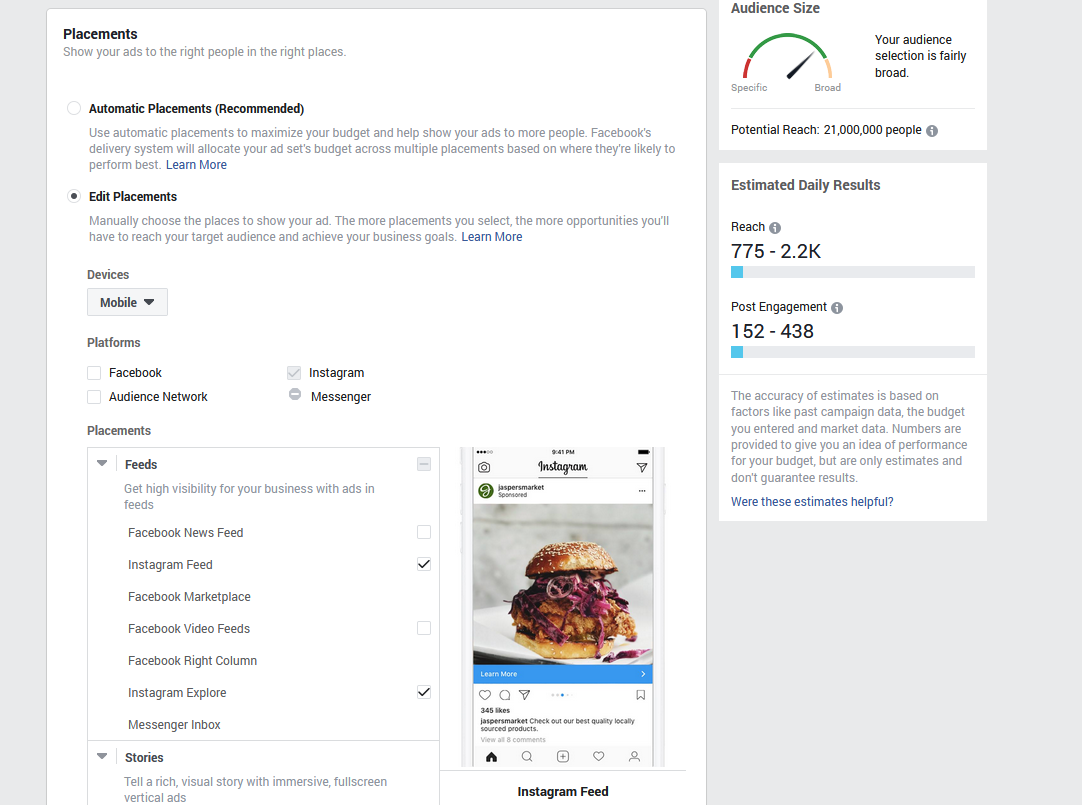
As you can see from the screenshot above, I have deselected Facebook, Audience Network and Messenger and only selected Instagram because we only want our Ad to run on Instagram. I also selected Instagram Feed and Instagram Explore as the exact Instagram places I want my Ad to be shown.
If you want, you can select Instagram Story as well but I suggest you should create a separate campaign for story Ads because that requires a particular creative size.
- Select Budget & Schedule: In this section, you will be able to select the budget for your Ad and when you want it to run.
The budget you set here can be Daily budget or Lifetime Budget.
Daily budget means the amount you want to spend daily and lifetime budget means the amount you want for the Ad as a whole and Facebook will then know how to break the budget evenly across the days/weeks you select. I always advise to go the Daily Budget route, this way you set the amount you are comfortable with spending daily towards your music promotion.
The amount you choose to use as your daily budget depends on your pocket. You can do $5 a day, you can $50 a day. (or whatever currency is in your country) It really depends on your pocket.
Obviously, the higher your daily budget, the more people your Ads will reach and the higher your engagement will be on your Ad.
Do not let this affect you tho, regardless of the daily budget you set, you are still one step ahead of millions of independent artistes who do not know the importance of running Ads and promotions for their music.
- Measure your Ad performance i.e Analytics: The most important thing to you should pay attention to is DATA! This is why after running your Ad for the first 2-3days, It is important to check the analytics and performance of your Ads.
This will allow you to see what is working, what is not, which country or city is taking the most action, what gender is interacting with your Ad the most, what age group are engaging with your Ad the most and most especially how much are you being charged for the results.
I took a snapshot from a campaign I’ve been running for 3 days now for my new single “JJC”. For this campaign, I am optimizing for Link Clicks. I want people to click the link on my Ad and then be directed to YouTube to watch the full music video.
The screenshot below shows how much I am being charged for link clicks, how many people have seen my Ad, How much I’ve spent and so on.
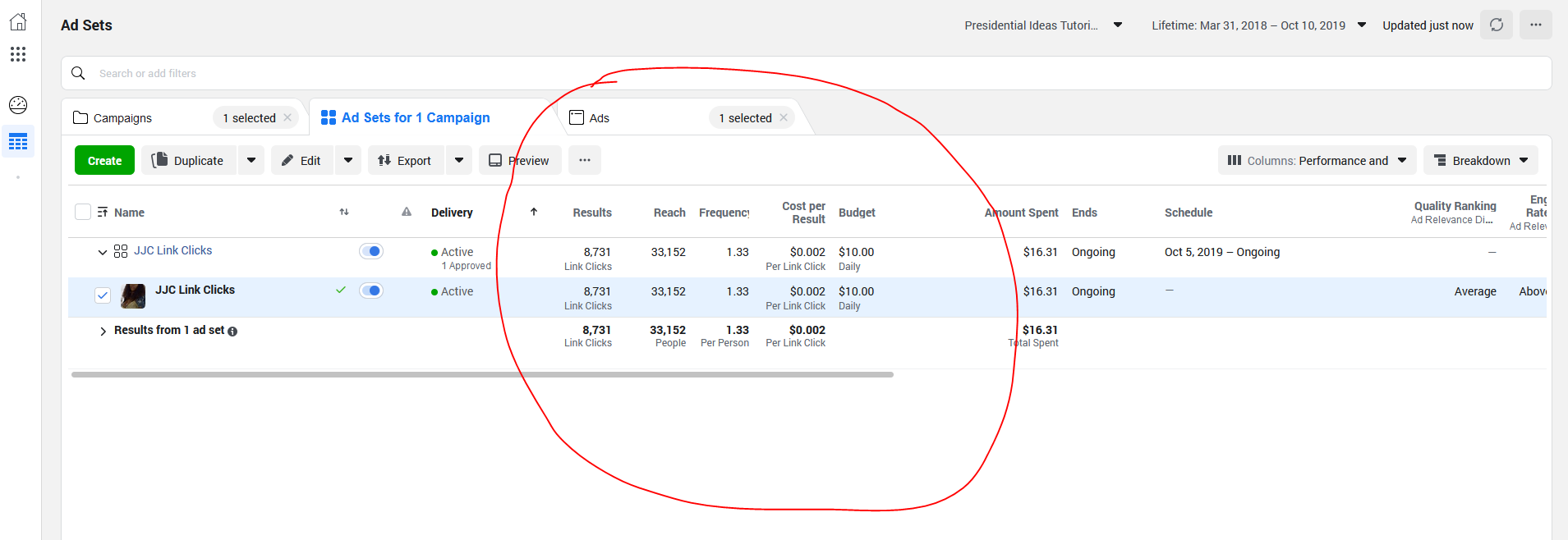
There is a lot of breakdowns that can be checked and I recommend you checking them all.
You might notice for example that If your Ad is targeted to Nigerians, people in Lagos are clicking the link more than people in Abuja, this information can help you to decide if you want to exclude Abuja as a city where your Ad should run and just focus solely on Lagos or any other city where you are getting the best results.
Always pay attention to your analytics and performance breakdowns.
Instagram Ads Spec.
When it comes to creating Ads on any platform, ensuring that your Ad creative is in line with the Spec of that platform is very important.
On Instagram, the allowed spec for your posts or Ads are:
- SQUARE – 1:1 (1080 x 1080 pixel)
- POTRAIT – 4:5 (1080 x 1350 pixel)
- LANDSCAPE – 16:9 (1080 x 608 pixel)
- STORIES – 9:16 (1080 x 1920 pixel) – this is for the story.
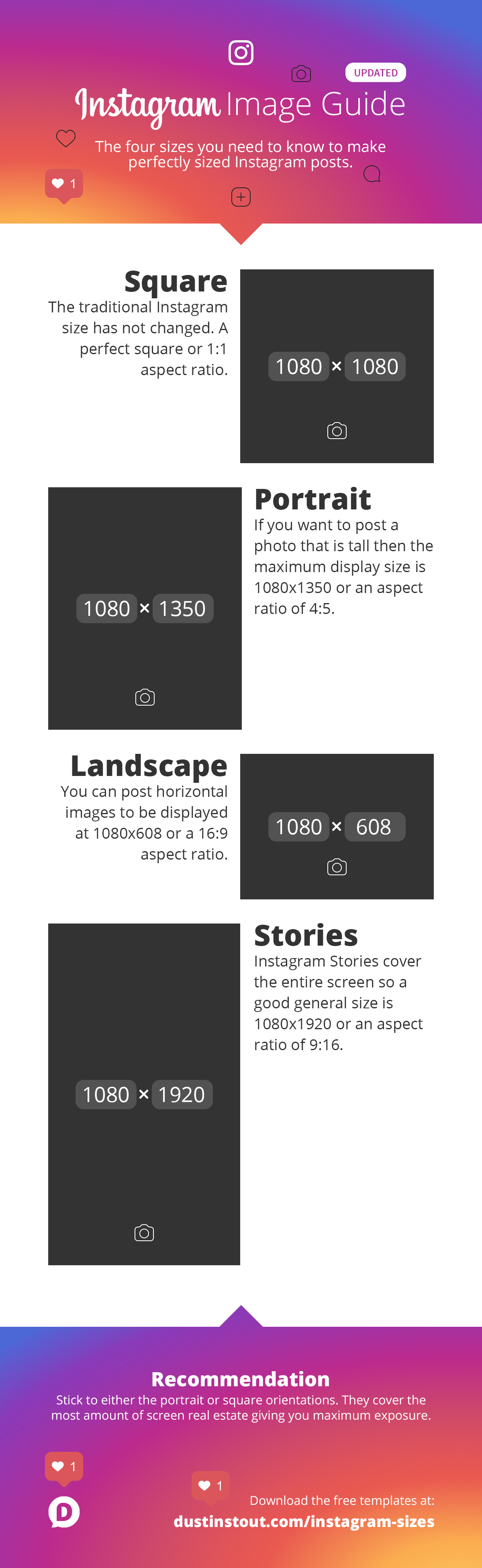

The best size I recommend is the 4:5 (1080 x 1350 pixel) spec, and this is because it covers most of the screen and shows more than the regular or popular 1:1 (1080 x 1080 pixel) square size.
An example of the 4:5 spec is the post below:

If you notice, you will see that the video above looks full and this will look very good on people’s feed. If you want to run an Ad (especially a video Ad), ensure that your post follows the 4:5 (1080 x 1350 pixel) spec. (tell whoever is creating your design to make sure it’s that size)
The most popular and default size spec for Instagram post is the square shape 1:1 (1080 x 1080 pixel). This size is also good and since it’s the default Instagram post size and it will look good on all devices as well.
An example of a 1:1 (1080 x 1080 pixel) post size is:

The above square size post is also recommended, it will cover a lot of real estate on people’s screen.
Instagram Advertising Best Practices for Independent Artistes.
Regardless of how good your music is, in order for it to connect with people, it is very important that you follow some best practices.
Below are some of the best practices to create posts / Ads that are sticky and gets good results:
-
Caption:
Most people look at a video or picture first before they look at the caption and while some people look at the caption first before the picture / video and other people look at both at the same time. Regardless of how people look at posts, ensuring that your caption is precise and punchy will do you more good than bad.
When you decide to run an Instagram Ad on one of your posts, it is important that the caption is right. Do not use captions that are directed to only your followers and people who know you, instead use captions that people who see your post or ad and are not familiar with your content won’t feel alienated.
Let’s assume you posted a video promo for your new video and the caption is:
“Yoooooooooo!!!! My new shit is out now! I know Y’all have been waiting! It’s out now, link on bio ?” – This is good for people who already know you BUT not good for people who will see your Ads as they don’t know you and they’ve not been waiting. LOL
A good example of a caption would be something like:
“Yooo! My New song “JJC” is out and looking wavy! ? Click Watch More to watch full video and let me know what you think. Thank you!! ?” – This is good because when people who your Ad is shown do see your Ad, they don’t feel alienated and you saying it’s looking wavvy shows some part of your personality (hopefully if your video / image is wavvy then people will check it out)
Your caption is important, it should be clean, easy to read and understand, have a call to action and also have emojis ?? so it makes it pops!
-
High Quality Creative (somewhat Clickbaity creative)
Now that you know the importance of the caption, let’s talk about the post / creative itself.
If you are trying to promote an image, ensure that the picture is clean, unique, sharp and somewhat not “regular”.
By “not regular”, I mean that the picture should not look like something that has been seen on Instagram before. It should be unique and be one that grabs attention.
If you are trying to promote a video, the same applies. People want to see something that isn’t regular, something that has a lot going on, something that gets them hooked and most importantly something that will make them want to click the link to watch the full video, drop a comment, share with their friends and like the post.
A good example of an Ad I would personally run would be the one below:
I believe the video is punchy, has a good call to action and it has the potential to drive interest to watch the full video.
So, my advice is to promote more video content than images as video Ads gets more engagement and results compared to pictures.
-
Call to action
What do you want people to do when they see your Ad?
Do you want them to like, comment, share or maybe click a link? Well, you have to say it in your caption.
Saying things like “Drop a comment or click link to watch full video” will increase engagement and action on your Ad. This is called “Call to action”.
A call to action is simply pointing out what action you want people to take.
If you want them to click a link, ensure that there’s a button and there’s a link for them to click on.
An example is:
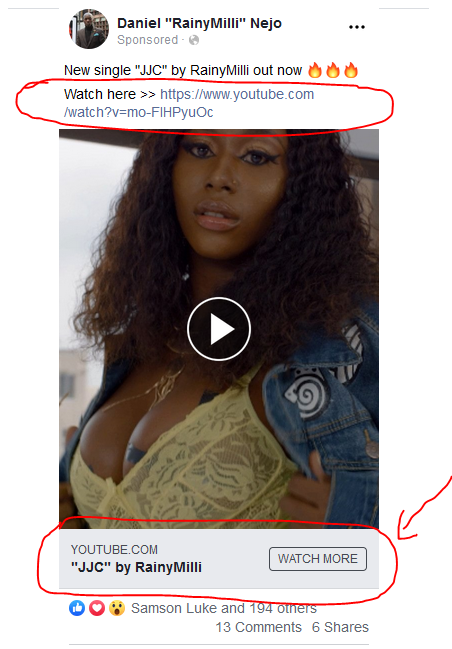
-
Profile Bio proper setup
If you are currently running an Instagram Ad, make sure that your Instagram Profile is setup and user-friendly for people who intend to check you out.
The ultimate goal of running Ads is to ensure that people check your stuff out and get to know you as an artiste.
When a “normal person” interacts with your ad either by dropping a comment, liking, sharing or clicking to listen / watch your video – they are most likely to check your profile out and start to engage with you.
Your profile should be ready for them with call to actions, some info about you and something that kind of makes them stick and who knows maybe become a fan?
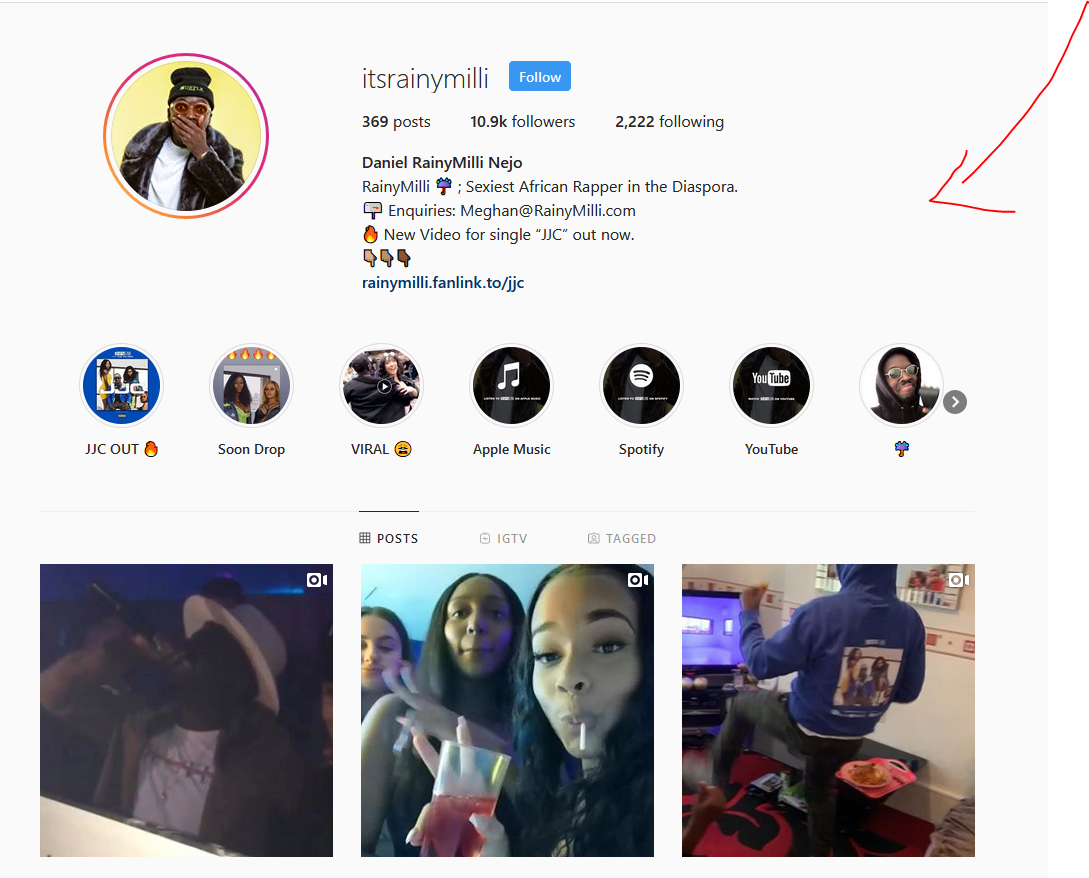
My profile is not the perfect example but it has most of the things needed to make your profile ready for people to take action.
There is a clear description of who I am and what I call myself – I call myself “The sexiest African Rapper in the Diaspora”
There is a clear description of how to get in touch with me – my manager’s email address.
It also has the most recent content I want people to engage with – it says “? New Video for single “JJC” out now”
Instagram allows you to add a link to your profile and its important that you make use of it. Use the most important link you want people to engage with. For me, I’m using my latest track’s link https://rainymilli.fanlink.to/jjc
And lastly make use of the Story Highlights to show some really interesting things about your life, your music and things you get on to. This will make people fall in love with you more and want to check your other content / music out.
Rounding Up.
This post is almost 4,000 words and I don’t want it to exceed that, I can keep going and going and going but I have to stop somewhere.
I think the biggest takeaway of this article is the part where I pointed out that it’s more profitable to run your Ads via the Facebook Ads Manager and not directly on the Instagram App because the App limits you to a lot of things and obviously if it is up to Instagram, they want you to continue running your Ad using the App because it makes them more money when you are not in the know.
To recap the whole post;
- Come to a realization and understanding that even though you do music for fun and passion, you cannot deny that your ultimate goal is for millions of people to hear your sound and bump to your tunes and to achieve this – you cannot rely on friends re-tweeting you, posting you on their story, their feed or sending it to their contacts on whatsapp. You need to do paid promotion and marketing. (you need to be PRO-ACTIVE and not RE-ACTIVE.
- Always look at the end picture. How will your life change when people around the world listen to your music, love it, share it and you start making money off it through shows, endorsements and streams/royalties. In order for this to happen, you need to put your music in front of people and the most cost-effective way to do this in the 21st century is PAID PROMOTION.
- Ensure that your posts are seasoned and ready to be used as Ads. From the size, to the quality down to the caption. All these should be god to go!
- Treat the money you spend on Promotion as an investment into yourself and your craft. If you cannot invest money into something you love, then you shouldn’t be complaining that your music isn’t everywhere.
- Always be learning.
I hope this post has added some type of value to you and you’ve been able to pick up one or two things.
If you have any question, please drop a comment below let’s catch a vibe!
I wish you all the best my fellow Independent Artiste!
OFCOURSE I HAD TO PLUG MY NEW VIDEO.
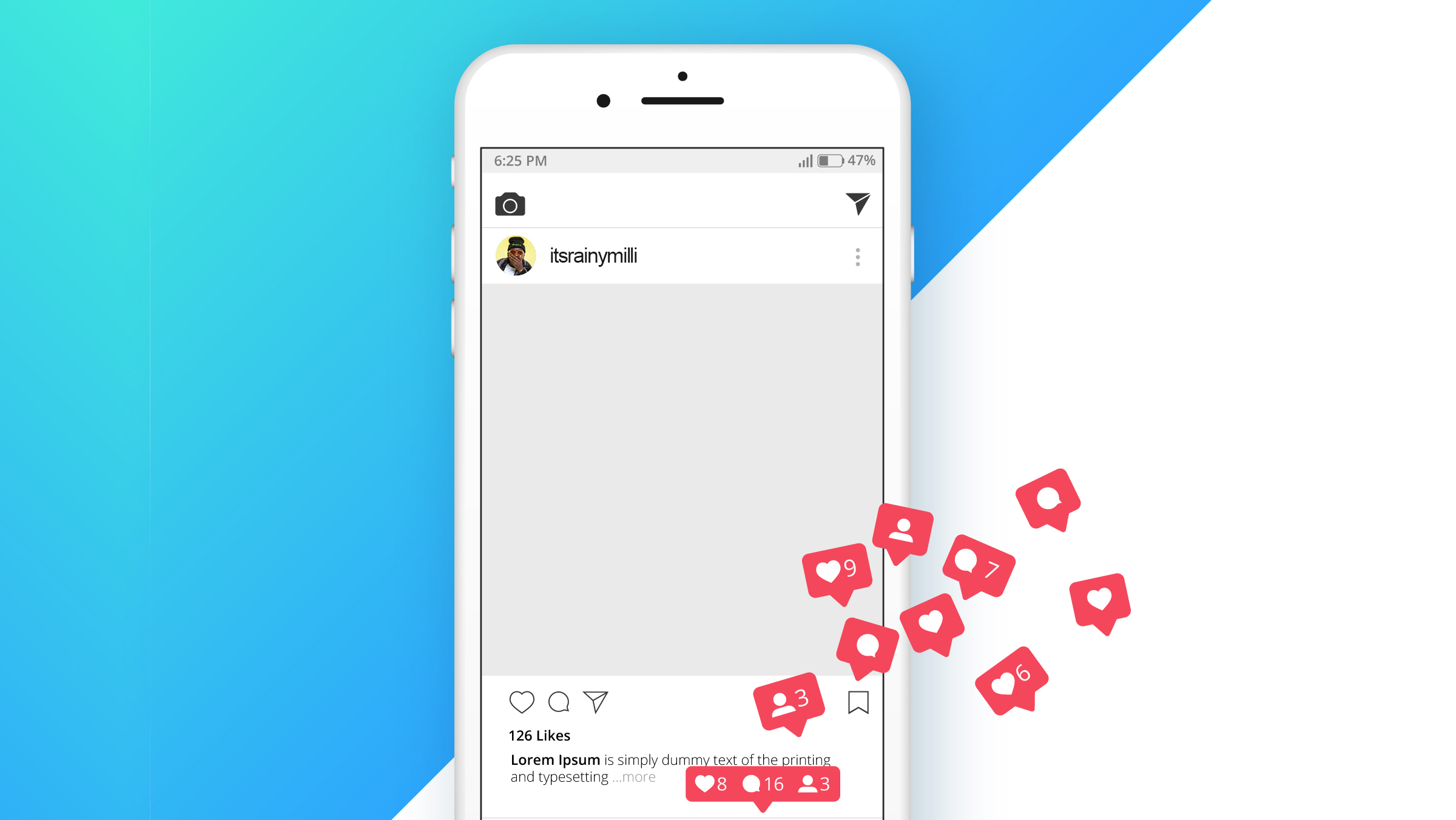


Very helpful! Thanks for this bro!