Starting a blog is a very interesting thing to do and can actually be a very rewarding experience if done properly. Most people use blogging as a means and way of sharing things happening in their lives and most people who make good money from blogging pick a topic or niche and create high quality blogposts / articles around that niche or topic and this slowly grows into becoming a “Brand” that people trust for information around a particular topic.
A blog is basically an online journal where you can digitally pen down your thoughts, ideas, opinions, knowledge, expertise and practically anything that you want people to read and gain some type of value from.
Which one do you want to do? Do you want to blog about your daily life and happenings or you want to write blogposts or articles about a topic or field you are interested in or know a lot about and then build a brand for yourself? From the tone of my writing, you can almost tell that I prefer the latter and this is because you achieve two things while doing this; Firstly, you help people because your information adds value to them and you build a brand for yourself which on the long run will bring you a lot of money if you play your cards right.
How do you make money with a blog? Well, read to the end of the post, I have something for you! Meanwhile, this blogpost is a well detailed article on how to start a blog today and get the ball rolling ASAP. I believe so much in doing things “with a purpose” because when you have a purpose, you will not easily give up when things gets tough or un-comfortable. This is why starting a blog just because you want to start a blog isn’t going to help you at all.
However, starting a blog with a purpose in mind of what the blog will try to achieve makes it easier for you to see things through to the end and build a brand with your blog which you can then monetize. How does this talk about “purpose” tie into creating a blog? Well, most people think blogging is just about sharing things happening in their lives and what they’ve been up to but people who are serious about blogging know that blogging is a means of creating a BRAND for yourself and then monetizing that brand so you can start making money doing something as interesting as blogging.
Quick example; Two girls who are into fashion, food and make up! Both Girl A and Girl B have blogs. Girl A writes about things she’s up to, clothes she has gotten for the month, food she’s eating and how her boyfriend is such an asshole. Girl B on the other hand writes about Places to go on vacation and then lists them with reasons why she picked them, Outfit ideas for summer or winter time, Different make up ideas for different outing occasions and more posts like these that answers a question someone interested in fashion, food or make-up would find valuable. Even though Girl A’s blog might be interesting, it lacks purpose and the content of each article doesn’t really add value to it’s readers – its just “fun to read” but Girl B’s blog has a purpose and adds value to people with each and every post she writes.
Am in no way saying talking about yourself and things you are up to doesn’t make for a good blogpost but your blog needs to be more than that, it needs to be a resource where people can come and get information or insight into things within your niche. Doing this allows your blog feel more like a serious thing and you can then build into an online business that brings in revenue. If you don’t know how to craft blogposts, don’t worry – at the end of this post I have a gift for you that will show you exactly how to craft blogposts that sucks visitors in!
I started ThePresidentialHustle.com with the sole of aim of creating articles around subjects and topics I am super interested in and have a lot of information about and I have since grown it into a brand that people now trust for information regarding topics such as Website & Graphics Design, Freelancing, Entrepreneurship, Business Strategies, Personal development and recently Tech Nation VISA.
Ok, Let’s Start A Blog

You can have a blog up and running within minutes thanks to free blogging services such as WordPress.com, Blogger, Medium and the likes but it is wise to purchase your own domain name and host your blog with a web hosting provider so this way you will have full control over your blog, your content, how you choose to make money, the layout, adverts and you aren’t under the restrictions of the free services.
Which platform should you blog with? WordPress! WordPress powers over 30% of the entire internet. Yes, 30% of websites and blogs you’ve been on are most likely built on WordPress. It is one of the most used tool to create amazing looking websites and blogs. (This blog you are on rightnow is built with WordPress). It is super easy to use, provides a variety of amazing themes, templates and plugins and because it has been around for such a long time – if you ever face a challenge or need help, there is always an answer with a quick googling .
There are many options to choose from when deciding to start a blog and most people always love to opt in for the cheapest or free option but remember – you are trying to build a brand and possibly a money making machine – you should be looking for quality and affordable and not free because most free things are mostly limited. There are many great reasons to choose WordPress to start a blog.
Some of these reasons include a great variety of templates and themes to choose from, the ability to categorize your posts and add related keywords (tags) easily, features such as spell check, previews and autosave, the ability to post text, audio files and video files, a variety of privacy options and the ability to track statistical data related to the blog in addition to other great features. You are going to need to do 3 things to get started and they are: Register a Domain, Choose A Hosting Company and Install WordPress.
I want you to have this in your head – A domain is like the address of your house, A host is your house and WordPress is what makes your house “your house” – I will be breaking these things down below.
Step #1 [Register A Domain]

Your domain name is more or less your business or brand name. This is what people will use to find you online and this will become “your brand” and what you are known for. Like I said earlier, your domain is like the address of your house because this is the URL or Web Address that people will enter into their browser in order to visit your website and read your content(s). So, one of the first things to do is to decide what your domain name will be.
When picking your domain name, make sure it’s memorable and somehow gives people an idea of what the blog is about. There is no right or wrong way to pick a domain name because everyone has their own reasons. Some people may pick a domain name like www.ThePresidentialHustle.com and some might decide to use their own name as their domain such as www.DanielDamilolaNejo.com – it’s up to you which route you want to go. In order to get a domain name, you need to buy it from a reputable company.
Domain registrations are always on a yearly basis, they are one of the cheapest assets or investment you will ever make towards your brand or success on the internet because without no domain, there is no website.
Without no domain, there is no website.
I recommend getting your domain name from Bluehost but I will be showing how to get it for FREE when I talk about Hosting because it is tied together and I STRONGLY recommend that you register your domain with the same company you buy a host from so you do not have to worry about technical things like pointing DNS and NAMESERVERS – you don’t want to worry about these things you can avoid from the beginning, remember, we want to get this blog started and running in less than 15 minutes.
Things to do in this section:
- Brainstorm what domain name you want to go with.
- Go here to see if its available
- Go to step #2 below.
Step #2 [Get Web Hosting]
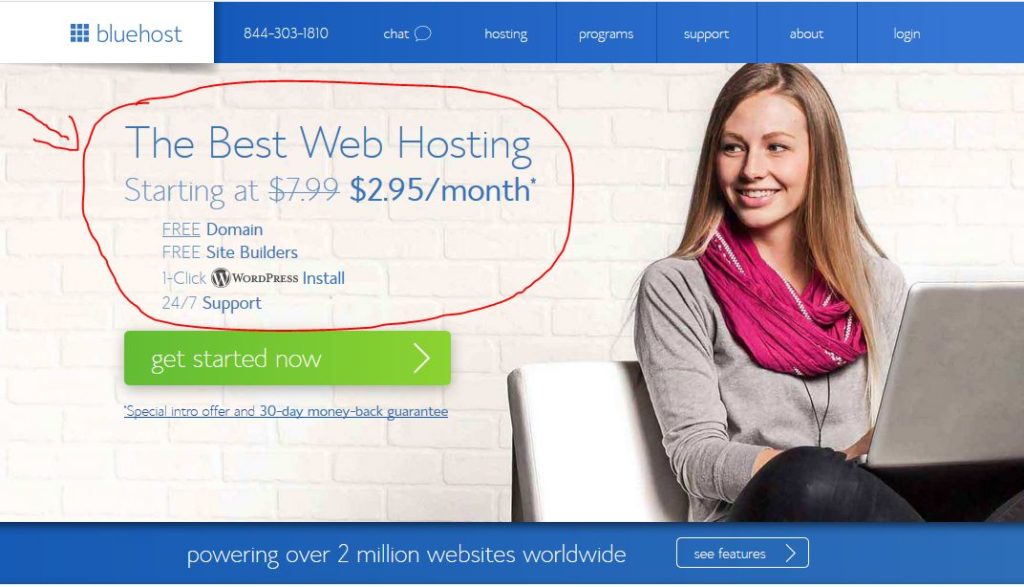
Remember how I said hosting is your house while domain is your house address? Well, now that you have decided what your house address (domain) will be, it is time to get your house and pay rent to the landlord. The landlord here is the hosting company, in order to ensure that you are not spending too much, I have gotten you a good deal with my most preferred hosting company which is one of the leading hosting companies out there, both in price and also in service.
The company is called Bluehost, you might have probably heard about them. I love to call them the Blue Boys! They have one of the cheapest plans, best customer service and amazing up-time which makes your blog load up super fast. Like I said in the domain section, it is strongly recommended to register your domain with the same company you get a host from in order to avoid unnecessary time consuming technical things.
You do not need any fancy hosting plan, the BASIC plan will work for you, it has everything you will ever need and even more. I run some of my clients websites on the Basic plan and these websites are big business websites, so the basis plan will work for your blog.
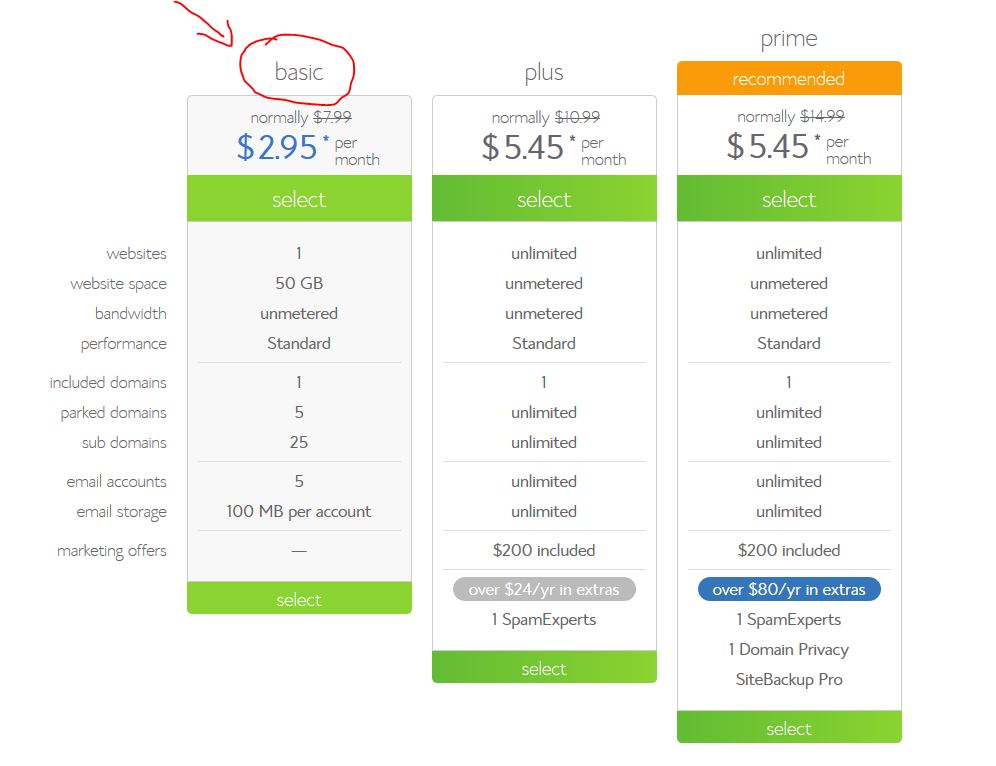
If you register on Bluehost with my link, you will be able to get a FREE domain with your order and get the hosting plan much cheaper.
- To get the cheapest price for your blog, I recommend choosing the BASIC plan and you have the option of buying up to 12, 24, 36 or even 60 months upfront. The higher the months you buy, the cheaper the price. I always go for 24 months and sometimes I go for just 1 year upfront (12 months). Whichever one you want to go with is up to you but like I said, in order to save money on the long run – you want to go for a longer period of time. For example, if you go for the 36months upfront, the price is $2.95/month and if you go for 12 months, the price is $4.95/month. Get The Basic Plan Here
- All you need like I said is the BASIC plan, it has all you need so you can skip the Plus and Prime plans for now – maybe in the future when things gets bigger for you, you can upgrade to that but for now, the BASIC plan is all you need.
- When about to make payment for your hosting. You would noticed that there are some items that have been ticked by default by Bluehost such as Domain Privacy and the likes.
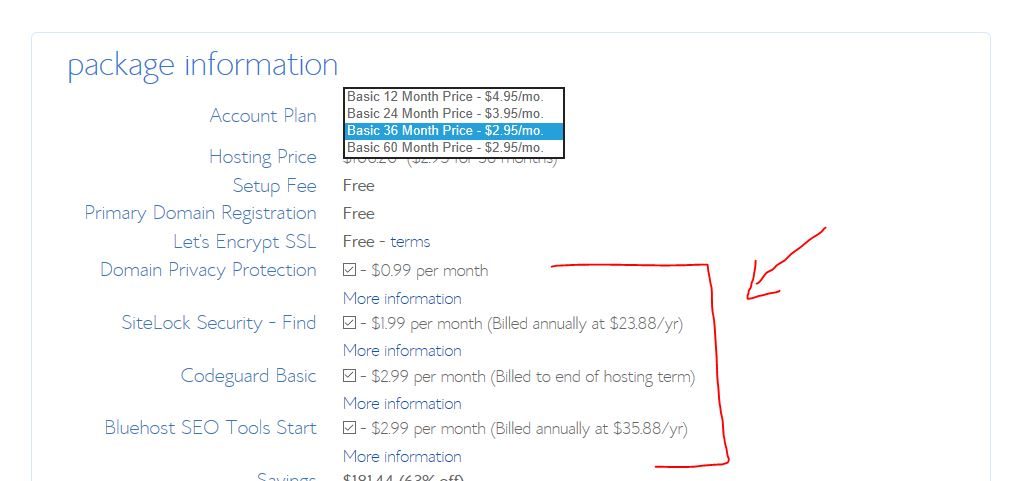 Some of them are good but for a start you might want to un-tick them if you are on a budget because they all make the final price much bigger (it is Bluehost’s way of Up selling you their other services)
Some of them are good but for a start you might want to un-tick them if you are on a budget because they all make the final price much bigger (it is Bluehost’s way of Up selling you their other services) - Remember, to save you some money and get a FREE domain, use my link to register for a 12, 24, or 36 months plan and you will get your domain for FREE
- You will also get a FREE SSL Certificate for your website which will make your blog secured and have the green padlock sign on the browser.
Bluehost has one of the cheapest prices available for Web Hosting and their service is fantastic, I recommend them without any doubt. You can actually check a blogpost I wrote on Top 5 Cheapest Web Hosting Companies Review to see why Bluehost is the best. In order to re-iterate, these are the steps you need to take;
- Go to Bluehost and click the “Get Started Now” button.
- Click on the package you are interested in. (Basic, Plus or Prime)
- Enter your domain name, this can be one you already have or a new one.
- Enter your personal and payment information.
- Next you will be asked to enter a password. Make sure it’s secure as this information is very important.
Step #3 [Installing WordPress]

Amazing, you now own a domain and a website!
How amazing is that? It’s time to get into the sweet part. This is the part we’ve been waiting for! Now that we’ve been able to get the technical things out of the way, this should be a smooth drive. Upon making payment for your Bluehost Hosting account, Bluehost will ask you to setup a password for your account (ensure you create a memorable but secure one).
On the next screen, Bluehost has made installing WordPress so easy. You’ll be shown this screen to pick a theme for your blog. They provide really nice FREE themes you can make use. If you’ve purchased a theme before hand (which I will show you how to do down below) you should click the link that says skip this step under the listed themes. 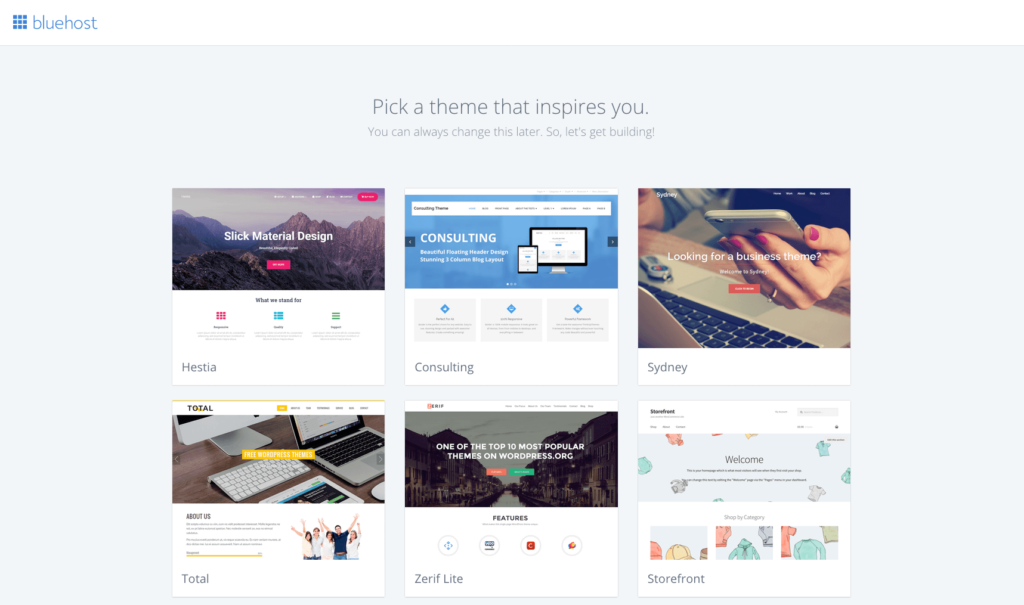
After picking a theme or clicking on Skip, you will get a message that says you are all set up! Click on the start building button to continue to the WordPress dashboard to finish setting up your blog. 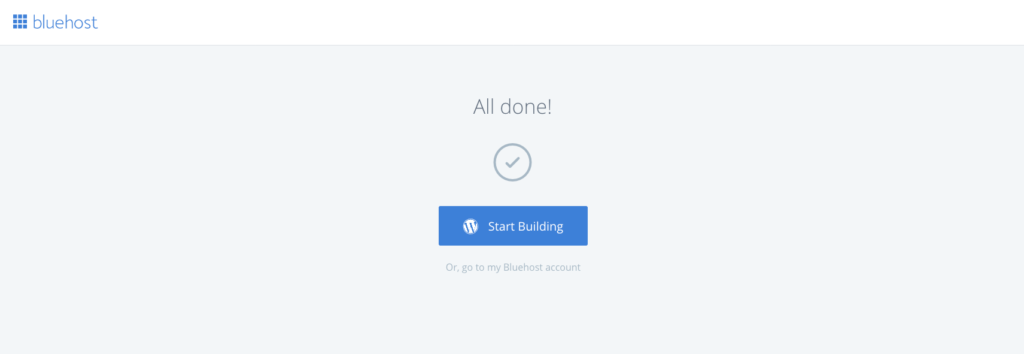
You are now in the WordPress dashboard and it will look like something like this.
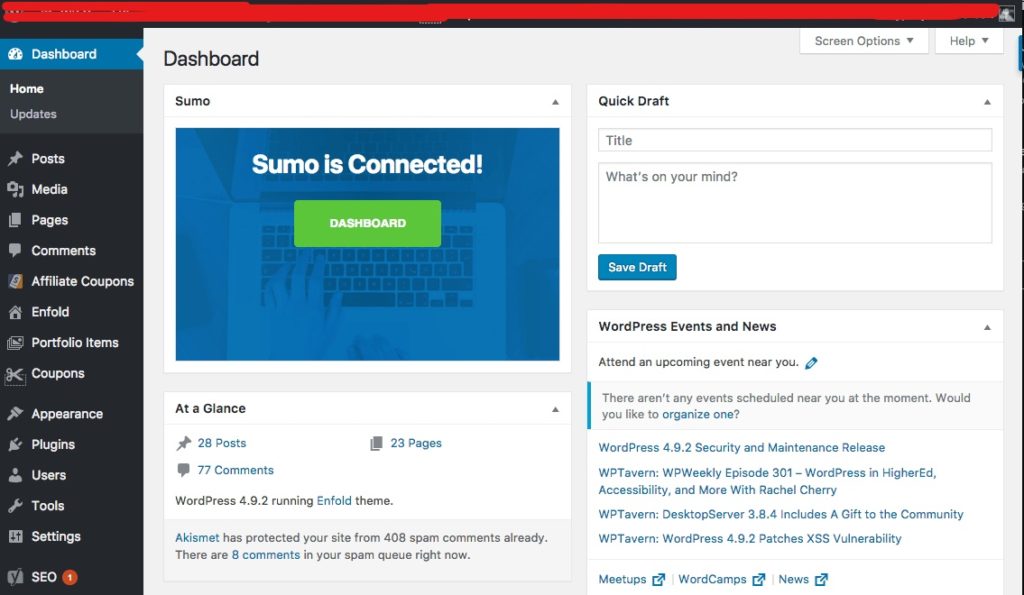
Step #4 [Set Up WordPress]
The WordPress Dashboard is quite easy to navigate and these are the key things you will need to know:
- You can add and create new posts by clicking on “Posts” on the left-hand side when you are logged in to the WordPress dashboard
- If you want to add an image or video, click on “Media” on the left-hand side.(I do recommend uploading videos to YouTube and then embedding it)
- You can go to “Appearance,” then “Widgets” in order to add items to your sidebar, footer, and so on.
- Free themes are good but if you are looking to make your blog stand out and pop, you should consider using a premium theme. You can buy premium themes from Themeforest.com , just go to the WordPress section and you will be able to thousands of themes to pick from.
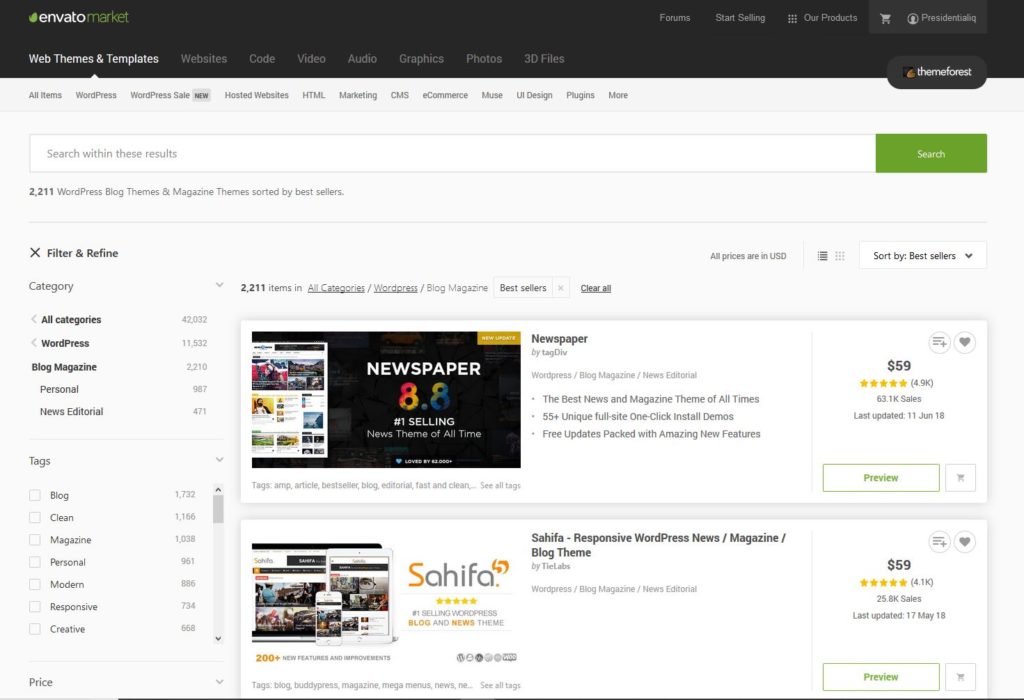
I do have a mini course on how to create websites and I think this will give you a very detailed overview of the WordPress dashboard and the whole process. If you want to get on the course, its 100% FREE but value packed. This is the link to the course WordPress Web Design INTRODUCTION Just go to my mini course website through this link and click TAKE THIS COURSE once you’ve already gotten your domain and hosting and you feel you might still need some help in understand the WordPress dashboard. I will be creating a course on Blogging very soon, so watch out for that. It will also be free.
Not Rounding Up.
If you are still reading this, you are a rock star! You now have a domain name, a hosting plan and you have your WordPress website installed! Its time to start creating content for your blog. It’s time to start sharing your expertise, knowledge, experience, preferences and know-how to help people whilst building a brand for yourself.
There are some other things about blogging which you should know, things like – how often you should post, how to make your articles engaging, how to monetize your blog, how to build your email list and how to get traffic. All these things are coming up in a new new blogposts and mini courses I’ll be creating, I’ll notify you of when I post them. For now, get started!
Get your domain and hosting and start writing! Start posting, do not wait for perfection, you will become better as you write and post new content.
Get Bluehost Hosting & Free Domain
If you have any questions or addition to this post, please be sure to leave a comment below – lets have a conversation! Don’t forget to grab your free eBook below as promised.




You’re a blessing I swear!!!
Thanks for reading brother!!!
The presidential Hustlers General, thanks for this again sir. http://www.9jaglam.com this is the site i was able to start from scratch through your teachings. Boss, help me critique the site sir,
Hey Kayode. Amazing! I like that you’ve started your blog. I like the blog, I found some of the posts engaging and interesting. I like how you use a lot of images between your articles. Keep growing it brother! I see you!
great sir , i just wanna ask about website how can i assure is properly before sending to client
thanks