Lead generation is the life blood of any business. The ability to be able to get high quality leads on demand is what almost every business needs.
Regardless of the size of your business, there is a need to connect with people who are likely to be interested in your products and/or services. Lead Ads allows you to collect information from these potential customers and then follow up with them with your offerings.
Lead ads are very powerful because if done well, the information and details collected during a campaign are of people who are interested in what you have to offer and they have shown intent by taking time out to fill out their details and are expecting you to contact them with what you’ve got.
Isn’t this cool?
The most popular form of lead generation is using a form on a website (this can be in form of a landing page) – So, a marketer or business owner runs an ad on Google, Bing, Facebook or any other platform and then directs users to a website that has a form, the user fills out the form and then the business follows up with the new lead.
Its a 3 step process:
- User sees an Ad and clicks through
- They land on a landing page that has a form for them to enter their details
- They enter their details and the business follows up with them with whatever offer they enticed them with in the first place
The above is the standard 3 step process of lead generation.
Well, up until Facebook introduced the Facebook Lead Gen Ad.
The Facebook lead gen ads makes the lead generation process a little bit shorter, more effective and less stressful for the user. (As a marketer, we know that if you can cut short the customer / lead generation journey of a user, you can and will most likely increase your conversion)
So,
So, What are Facebook Lead Gen Ad?
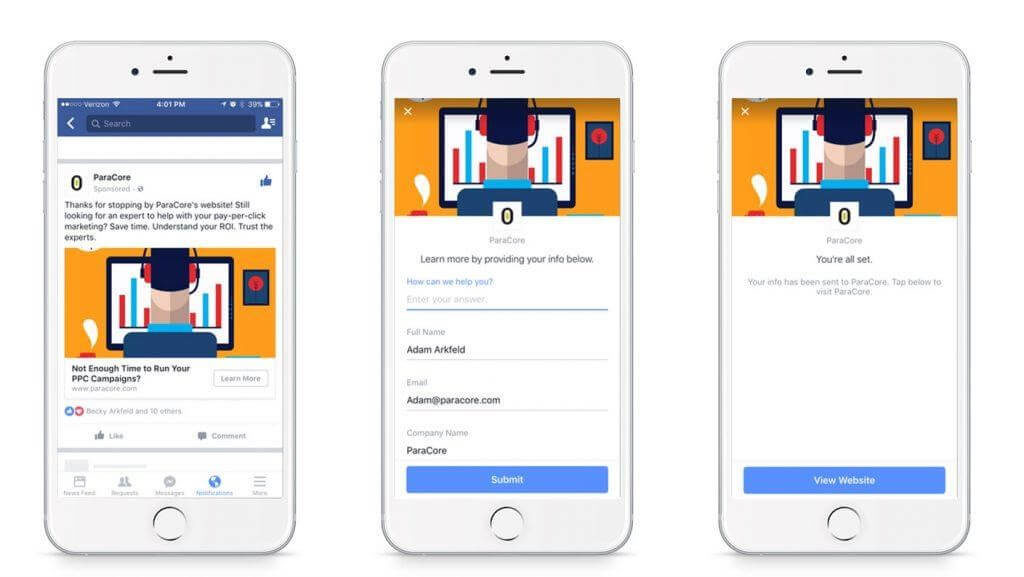
Well, with Facebook Lead Ads they do not have to leave Facebook, the lead and information you collect are all collected right there on Facebook helping you avoid the friction of a longer click-through path for the user. This means more conversion for you because any process that enables you to cut-short the user or customer acquisition journey, is always a great idea.
These information collected from Facebook Lead Ads can be as short as just their email address and as long as their full name, gender, email, custom questions and even more!
When a person clicks on your lead ad from Facebook, they are taken to an on-Facebook Instant Form. In this form, they can edit and confirm their pre-populated information before clicking the “submit” button.
When they submit their details, it gets saved to your page lead form or your connected CRM / Auto-responder platform.
Facebook’s lead ads can help you meet your business goals if you want to:
-
Find new customers for your business
-
Find out more about people’s interests
-
Get people to sign up or register for your service or product
-
Get people to enrol in your programme
-
Get people to download a brochure, eBook or manual
Facebook Lead Ads works best when you are offering something of value to your target audience, something so valuable that they are willing to abandon what they were doing on Facebook to click and fill-out their details. For example, lets say your business wants to increase the number of signups to your product or service — your offer might be a limited discount code.
Like any other lead generation offer, the user has to submit their personal information through a lead form to access the discount code (or whatever you promised), except with Facebook Lead Ads — this form lives within the Facebook app, so the user doesn’t need to click out to a landing page.
When a user comes across your ad and clicks the Call to Action button, Facebook will display an Instant form that is auto-filled with their information (a great way to reduce friction when signing up since they have fewer form fields to complete; remember that Facebook already has their details anyways). You can set your Facebook ad to deliver the discount code in-app via a Thank You message or via an email-follow up series, depending on how you set it up.
Now your new lead has your discount code, and you have a new potential customer to nurture, qualify and sell to.
Where Do The Leads from Facebook Lead Ads Go To?
This is a commonly asked question! Where do the leads from the Facebook Lead Ad go to and are you able to download them?
Well, in order to access the details of leads gotten through your lead ad, follow these steps:
- Go to your Facebook Business Page (the one which you are running ad from)
- When on the Facebook page, click on “Publishing Tools” right at the top of the page.
- When directed to the Publishing Tools page, you should click on “Forms Library” on the left hand side menu of the page.
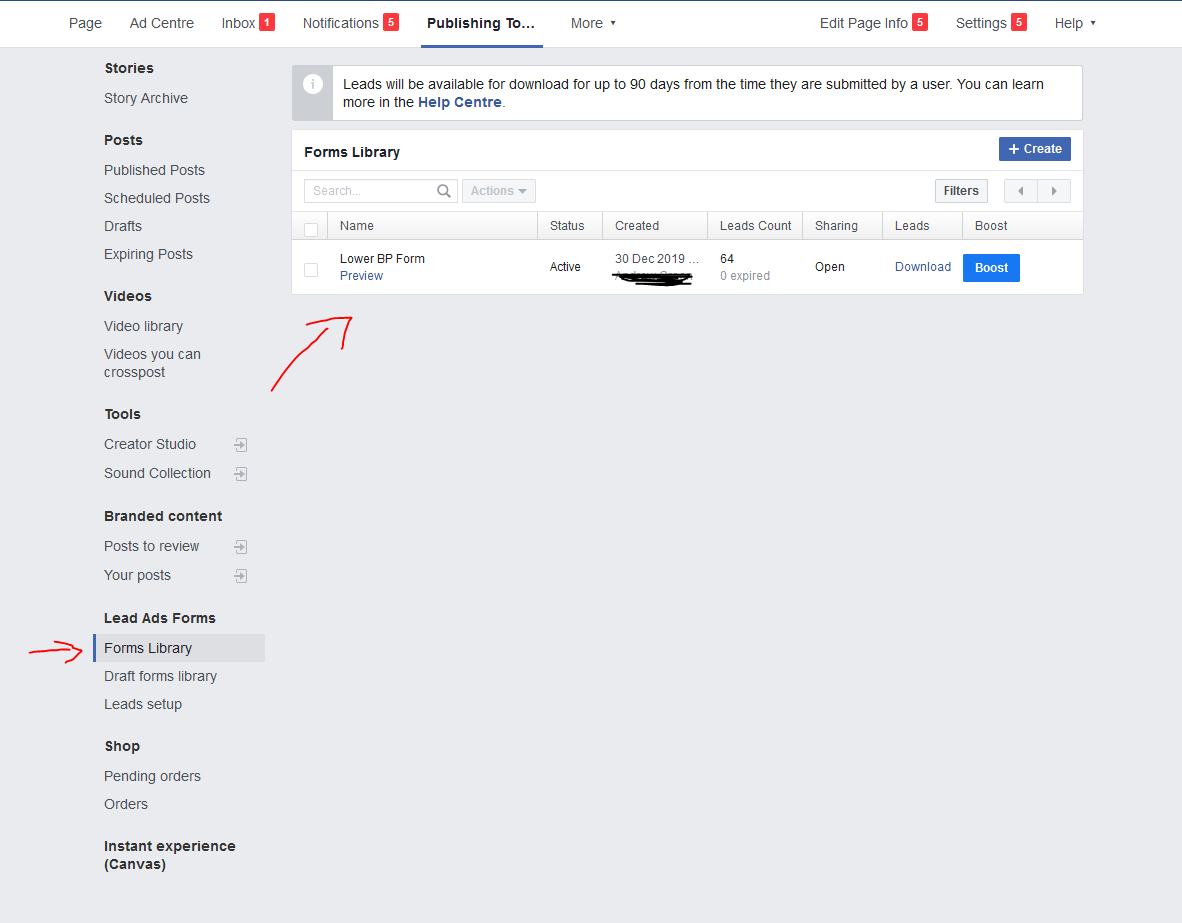
From here, you can click on “Download” to download an excel spreadsheet of your leads information in a clean row, containing all the information you asked for in your lead form and more!
Besides being able to download your form directly from Facebook, you can have your leads information be sent directly to your CRM system.
In order to do this, you will have to click on “Leads Setup” on the right hand menu of the same Publishing Tool page you are on and then you will prompted to select your desired CRM system. Facebook will walk you through how to connect and integrate your CRM to the Facebook Lead ads to ensure that your leads information are automatically synced to your CRM system.
How Much Does Facebook Lead Ads Cost?
There isn’t a one-price fits all with Ad costs and that’s the same for Facebook Lead Ads.
The cost of Lead Ads are influenced by:
- Your Industry (e.g The cost of generating a Mortgage Lead will be much more expensive than the cost of generating a Chiropractor appointment lead)
- Your Ad Creation Skill (i.e Writing Ads that converts takes some certain level of skill set; knowing the right trigger words to use, the right image/video and even your target audience) Two different people can target the same audience and lead generation costs might be different)
- Ad Relevance Score (this focuses on how congruent your Ad is against the audience you are targeting; if you put a Mortgage Lead generation Ad in-front of teenagers, you will be spending a lot of money and seeing little or no results because your Ad is not relevant to the audience)
- and more!
The above is just a summary of what dictates the cost of your Facebook Lead Ad cost.
As a marketer and smart business owner, you have to make sure you check the data on your first to third day of running your lead ad to see if the cost of acquiring a customer compared the potential life time value of that customer is profitable to your business.
Quick example, in the screenshot above – I ran a Lead generation Ad for a company targeted at people with High Blood Pressure, the goal of the company is to sell these people a product that costs over $150 and obviously they will continue to upsell them on other things.
How much do you think the company is willing to spend to acquire one customer that they can sell a $150 product to?
Maybe $10 or maybe $50 or maybe even $100? How much do you think is too much to pay to acquire that lead?
Well, in just one day of running that campaign – I was able to generate them 64 leads at an average of $0.4 per lead.
That is insane! Insane ROI and the beautiful thing is the cost per lead acquisition will continue to drop as the campaigns runs for more days because Facebook’s algorithm will see that people are really engaging with the Ad and they will show it to more people, thereby giving us more leads for less cost!
Facebook Lead Ad Vs Landing Page.
If you remember correctly, in the beginning section of this post, I slightly touched on the difference between lead generation using landing pages compared to using Facebook lead ads.
Now, I will go into more depth.
-
Landing Pages “Might” Have Higher Quality Leads Compared to Facebook Lead Ads
The Facebook Lead ad generation process is a tap, tap and done process. This means users do not really have to do a lot and this was made on purpose by Facebook to give their users a much cleaner user journey and to – of course keep them on Facebook.
What does this mean?
Well, it might mean more volume of leads (which can be a good thing) but this might also mean lower quality leads compared to if the user had to click-out of Facebook, land on your landing page, read some info about your company/service/provision and then deciding to enter their details.
You might get lower lead volume using Landing Pages due to the friction of users having to leave Facebook. However, as a marketer, you know that the more steps and hoops a user has to jump over to enter their details, the more committed they are thus translating to a higher quality lead.
On the other hand, it can also be argued that if you write your Facebook Lead Ad copy properly to ensure it pre-qualifies people who click on it and then include an “Intro” in your Facebook Lead ad to further pre-qualify and give users more details about what they are signing up for, then the lead quality can be on par with using an external landing page.
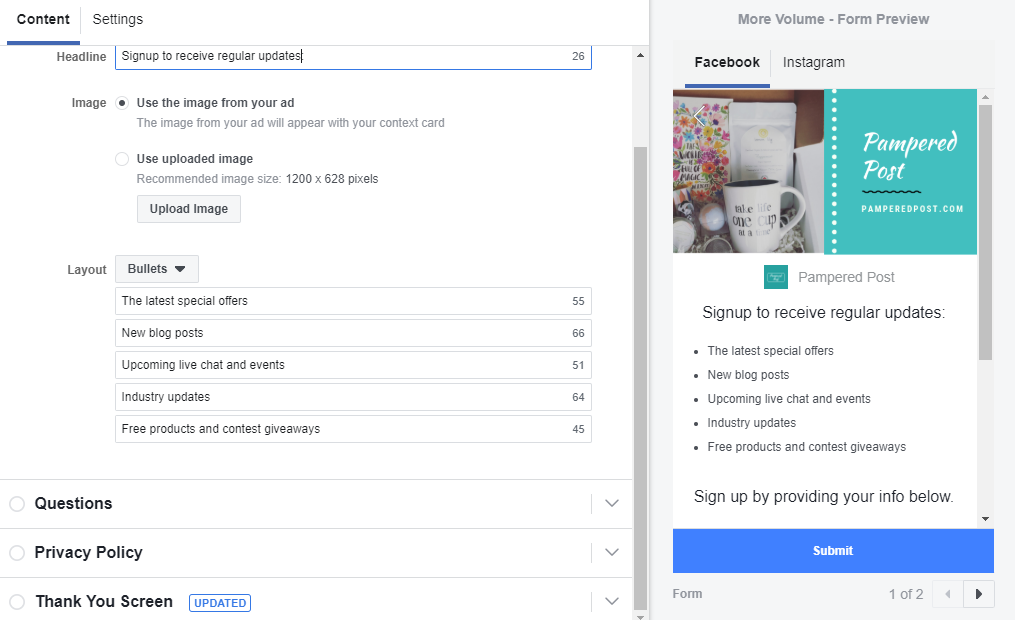
The above image is a good example of utilizing the Intro section properly to pre-qualify people who fill the form by adding more details and even a bullet point to let people know what they get by entering their details. This will help improve the quality of leads generated through Facebook Leads.
So, the best approach to decide and know the quality of leads using landing pages and Facebook lead ads would be to split test both of them.
How to Create Facebook Lead Ads in Less Than 10 Minutes.
Here’s how to set up Facebook lead generation ads in less than 10 minutes, step by step.
1. Go to Ads Manager.
2. In Ads Manager click the Create button in the top left corner.
3. Choose Lead generation as your objective and give your campaign a name.
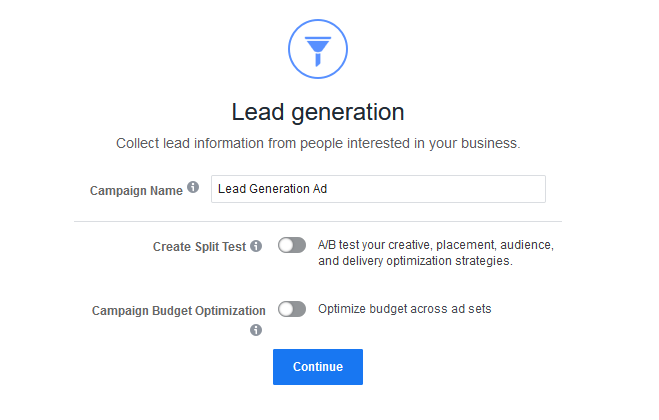
4. Choose the Page you want to make use of for the lead ad. Click View Terms and then agree to the Facebook Lead Ads terms and conditions after you’ve read them.
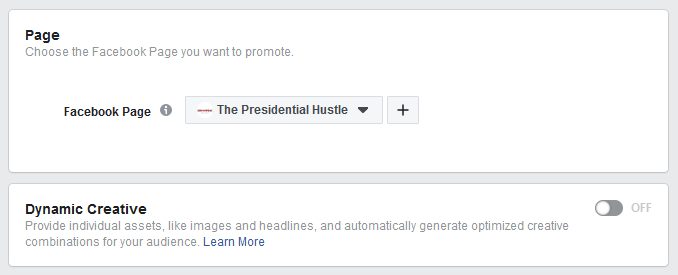
5. Choose your target audience, placements, budget, and schedule. NB: Lead ads cannot be targeted to people under the age of 18.
6. Select your lead ad formats. You can select carousel, single image, video, or slideshow.
7. Add your Ad headline, body copy, and a call to action. You will be able to see how your ad looks like on the right hand corner.
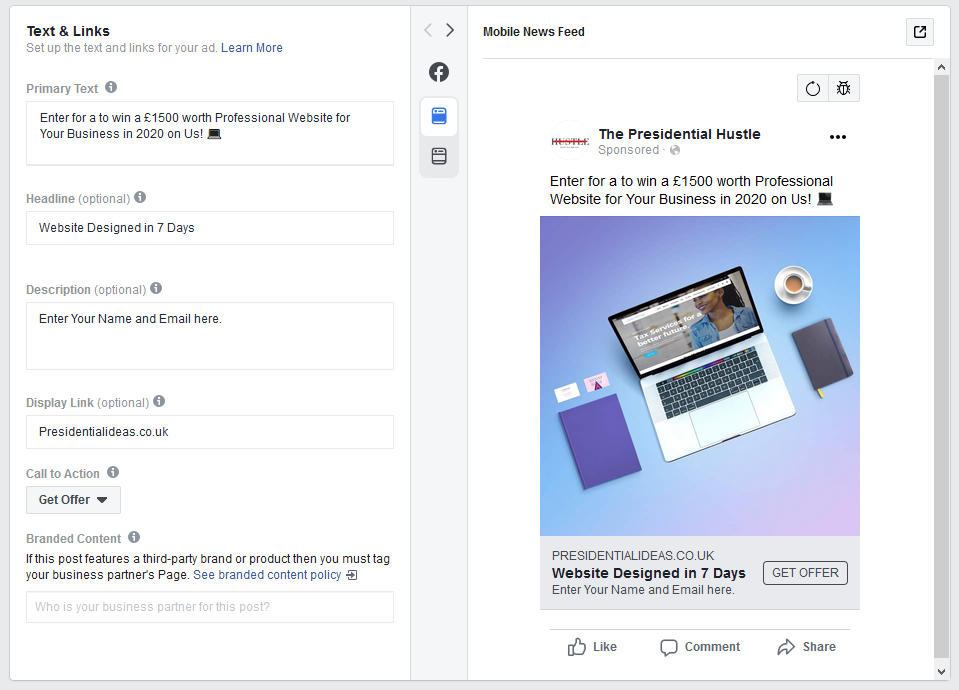
8. Scroll down and click Contact Form. Here you can add a form title, add an intro, questions, your company’s privacy policy, and a thank you screen.
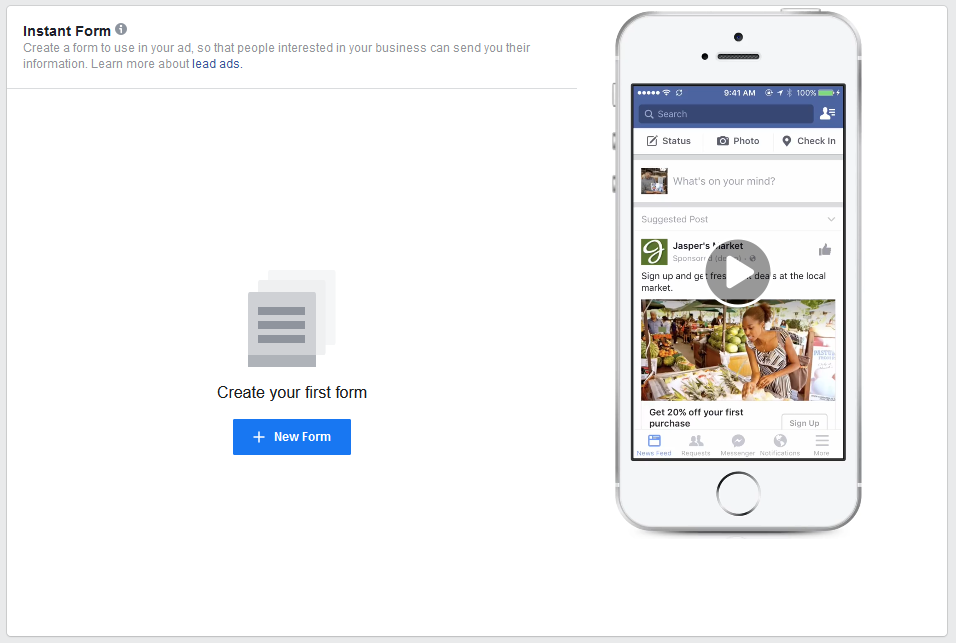
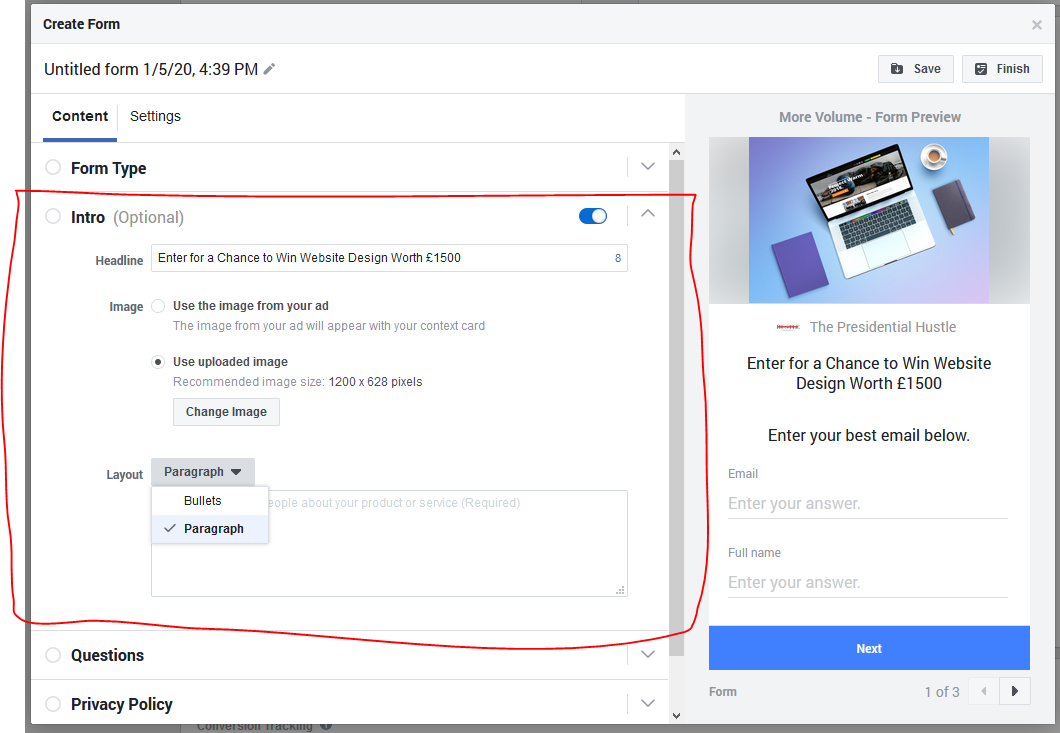
- Form type: Under Form Type you can select: More volume or higher intent. Choose more volume if your campaign goal is to get the form completed by as many people as possible. Selecting higher intent adds a step to your form that allows people to review and confirm their info before they hit submit. This is a good option if your objective is to get people with higher intent.
- Intro: Use this section to clearly explain why people should fill out your form.
- Image: Upload an image that is in line with what you are offering.
- Layout This section allows you to enter some more content about your ad and what users will be getting when they opt-in. You can either make use of a paragraph or use bullet points.
- Question: This is where you will be able to select the fields you want users to submit. You can use facebook pre-defined fields or create custom fields depending on the data you want to collect.
- Privacy policy: Facebook lead ads require a link to your company’s privacy policy. Make sure you have a page on your business website.
- Thank you screen: This screen will appear after the form is submitted. You can also include a call-to-action or download link here to increase conversion and engagement.
9. Click Settings under the name of your form and check that you would like to make your form “restricted” or “closed“. This advanced step is optional, but recommended because by default “restricted” is selected and only people who are delivered your ad directly will be able to see and submit this form. Selecting “Open” lets people share your form with friends and allow submissions from people tagged in the comments.
10. Click Finish in the top-right corner. Review your ad from Ads Manager and when you’re ready to publish, click Confirm.
Once you’ve created an ad, you can access leads through, customer system integration, implementation of the Facebook Marketing API, or by manual download.
Facebook also allows advertisers to collect leads using Facebook Instant Experience forms.
Tips for Creating Facebook Lead Ads with Better Conversions.
Incentive your Offer.
What’s in it for me? That’s the question everyone asks and wants to know. People are more likely to share their information with you or your business if you are upfront with them about what’s in it for them and what they will gain by entering their details.
An incentive can be in form of a discount code, a promo code, a free download, a free video or something you know your target audience will find valuable.
Popular incentive examples include:
- Get deals and offers
- Get coupon codes.
- Enter sweepstakes and contests
- Receive product samples
- Pre-order products
- Download eBook, journals, books or whitepapers
Avoid Vague Ad Copy
Do not be vague in your lead ad as this will only allow you to generate leads with low intent or no leads at all.
Share your value proposition upfront so that people understand what they are signing up for. This is why I recommend making use of the “INTRO” section when creating your lead ad form, the intro section allows you to pre-qualify your audience just the same way a landing page would. It is also advisable to add branding throughout the ad experience for the users so there isn’t any ambiguity as to who people are sharing their information with.
Ensure you use the “IMAGE” section in the lead form creation section to add an image that gives users an idea of what they are getting or signing up for.
Use Kick-Ass Copy.
Your ad copy is what will make people stop and click in the first place.
Make sure your ad copy is catching and makes users want to stop. Remember that people on Facebook are not there to be served ads, they are in a “social space and mindset”, you ad copy and image/video or ad format should be one that grabs their attention and make them want to engage with you.
Don’t assume that because you’re offering an incentive creative doesn’t matter. Include high quality images and videos, sharp copy, and a CTA button for best results.
Keep your form simple
The easier it is for people to fill a form, the more leads you will get, the higher the completion rate of your form. So, make sure you keep your form short and straight to the point.
Facebook also advises us to “keep in mind that asking many questions may lead to a higher drop-off rate for people filling out your instant form. We recommend only asking the questions you need.”
If the default Facebook form fields are not enough info you want to collect, you should make use of the Custom Questions option to collect more custom info.
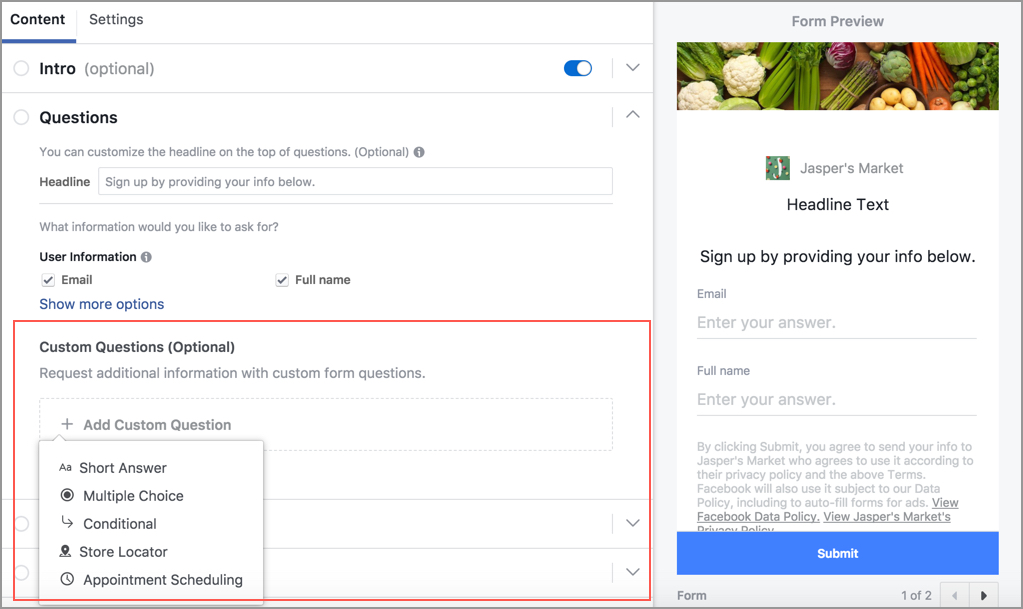
Only ask for the most relevant information. If your form includes multiple-choice questions, limit the number of choices between three.
Get Your Targeting Right.
Always make sure that your targeting is spot-on!
If you put an amazing offer in-front of the wrong audience, regardless of how much of a steal the offer is, your ads will not convert.
So make use of the custom targeting to target people who are interested in your offering either through interest, age, gender, marital status, job position or more!
The success of a lead generation campaign is putting the right offer in-front of the right audience.
That’s a match made in heaven.
Swift Follow Up.
The faster you follow up with the leads, the higher your conversion rate.
If you requested a phone number, call them asap! If you requested an email, make sure there is an instant auto-responder setup to get in touch with them as soon as they click “SUBMIT”.
The below research by Harvard Business Review is astonishing:
“We audited 2,241 U.S. companies, measuring how long each took to respond to a web-generated test lead. Although 37% responded to their lead within an hour, and 16% responded within one to 24 hours, 24% took more than 24 hours—and 23% of the companies never responded at all. The average response time, among companies that responded within 30 days, was 42 hours”
They go ahead to say that “Firms that tried to contact potential customers within an hour of receiving a query were nearly seven times as likely to qualify the lead (which we defined as having a meaningful conversation with a key decision maker) as those that tried to contact the customer even an hour later—and more than 60 times as likely as companies that waited 24 hours or longer.”
So, follow up immediately to increase your chances of higher conversion.
Split Test and Optimize.
Regardless of the current amount you are paying for results, every marketer or company would be willing to pay less and retain same results or get even much better results.
This is where testing and optimizing your Ad copy, Creatives and Audience Targeting is key!
Keep creating new adsets and testing new demography to get your sweet spot.
In Conclusion.
Facebook Leads Ads are a great way to generate qualified leads for your business.
Most business owners and marketers do not know the power of this type of Ads yet, so this means its a green land.
Use the information and knowledge you’ve gained from this blog-post to start generating leads for your business on Facebook today.
If you would love to have someone who is seasoned run Facebook lead ads for your business, please be sure to get in touch with me and we can work on getting you some qualified leads today.
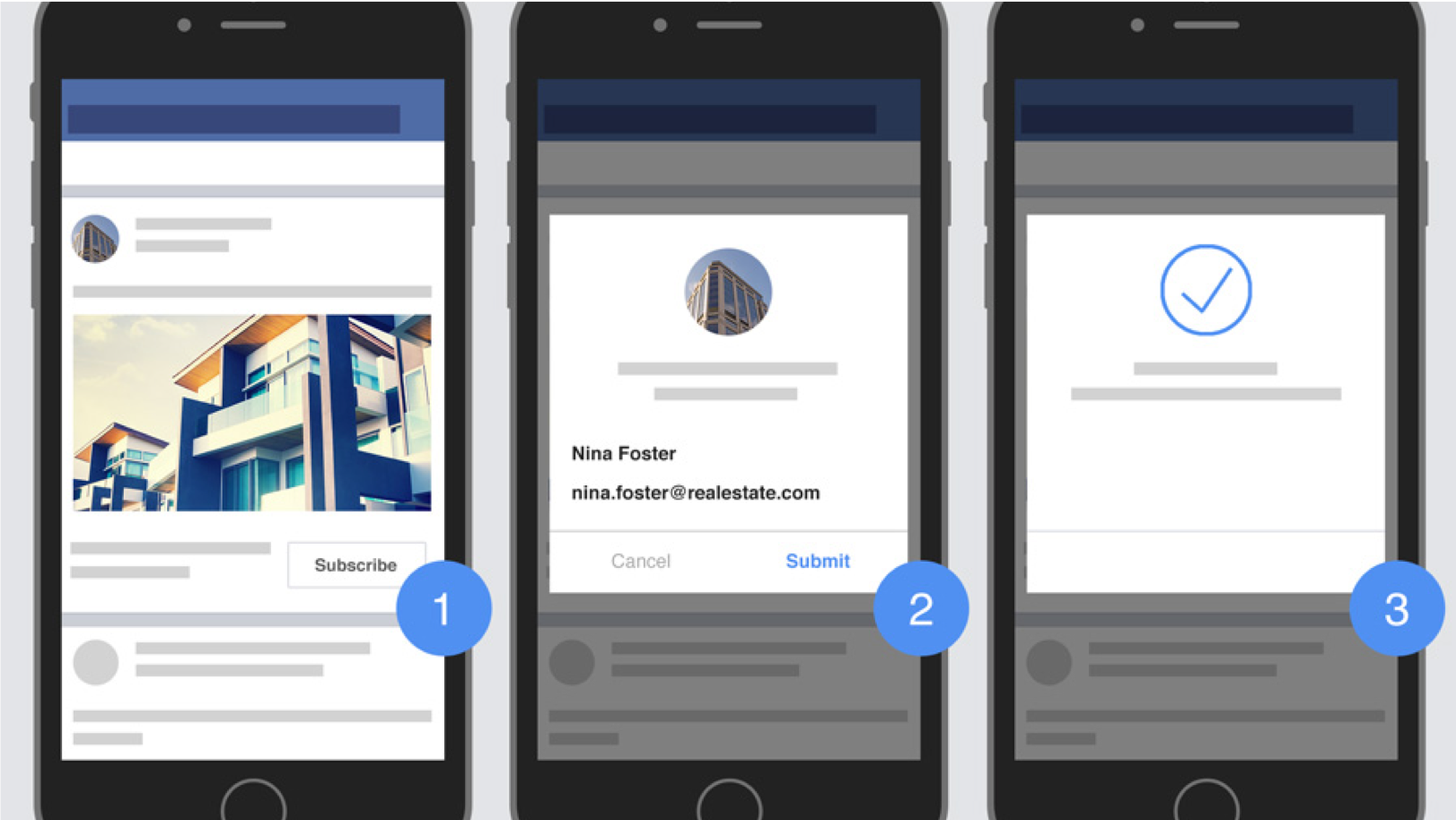


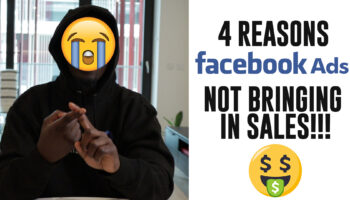


According to this blog about Facebook adds is to compulsory for someone to have its own website business before creating the adds?
Thanks for sharing.
You give real time value