What is the best WordPress Hosting Companies for UK businesses and websites? This is a very important question and in this post, I do not intend to write long stories about which is best from my point of view, rather, I intend to use third party people’s review of the best WordPress hosting companies. So, you will be seeing reviews from top bloggers, developers, business owners and polls from people on Facebook and Twitter. I will be comparing the top and best three (3) web / WordPress hosting companies for UK. (NB: Even though this article is focused on UK, the hosting companies are international and provide service to anyone in the world, so regardless of where you are, you can also make use of these companies. Consider this list the best top 3 web hosting / WordPress hosting companies).
The Best 3 WordPress Hosting Comparison UK.

#1. SiteGround: Best Overall WordPress Host (£2.95/mo.)

If you are on the look out for the best wordpress hosting company that offers Speed, Value for money, top-notch customer service (this is very important) and that is crafted for WordPress, SiteGround is the way to go if you care about things like speed, performance, security and uptime, and if you want solid technical features and excellent support at a cheap price. SiteGround has been voted the #1 WordPress host for two years in a row now.
Siteground is not only recommended by thousands of people and blogs for their superior service compared to other hosts but they are also recommended by WordPress, Drupal and Joomla. It is safe to say that SiteGround is the choice for Content Management Systems. Their Price structure is also competitive compared to other hosts. Their starts plan starts at only £2.95/month.
SiteGround Pros:
- Blazing Speed:
- Tough Security: Siteground’s security experts constantly monitor for WordPress related vulnerabilities and proactively protect their users with custom WAF rules when needed.
- Hassle-free Migration: The SiteGround Migrator will bring over your website without you having to deal with files, databases and settings. Get a token, install the plugin and you’re ready to go!
- SiteGround Super Easy Setup: With our WordPress Starter you can set up your website in just a few clicks. Choose a theme, add a few tools and your website will be live and kicking in minutes!
- Support You’ll Love: By far the best hosting support on the market! 10 Minutes for ticket with detailed help and reply. (live chat support responses are 2-4 seconds)
- 99.9% uptime guarantee or you’ll be compensated
- 95% of all technical issues are resolved in one live chat session
- Multiple server locations includes UK, Asia, Netherlands and Singapore (you have the power to choose which one)
- Forward-thinking technology is included in all shared hosting plans
- SuperCacher included for free (makes your website extremely fast)
- Free SSL certificate included.
SiteGround is recommended by WordPress themselves.
SiteGround Reviews from Top Brands & People.
When it comes to comparing the best UK WordPress hosting companies, instead of writing long reviews or just going solely by what the hosting company says on their website, it is always best to get third party reviews as this is un-baised. The reviews below are from top Developers who have created plugins, themes and scripts with millions of downloads and millions of pounds in sales and also from top thought leaders within the internet and technology space.
SiteGround’s Reviews and Polls from Facebook & Twitter.
When average people create polls to ask for reviews from other people on which web hosting is best for WordPress and websites generally, the hosting companies have no say in this, only real people with real experience with hosting companies can give their 2 cents. Most web and WordPress hosting companies have terrible reviews over the internet but SiteGround seems to always get the praise of people across the internet, below are some Polls and reviews of SiteGround from everyday people.
How to Sign Up for SiteGround Hosting.
To get started with SiteGround for your WordPress website, go to Siteground’s website.
Step 1. Choose your hosting plan
SiteGround has three plans and one can sign for any of them.
- The StartUp plan is perfect for people with one website that are starting now
- The GrowBig plan is a great value for money offer, including the option for multiple websites and the SuperCacher that greatly improves a WordPress and Joomla website speed
- The GoGeek plan is perfect for people with e-commerce and larger sites, or more geeky development needs like staging and GIT integration
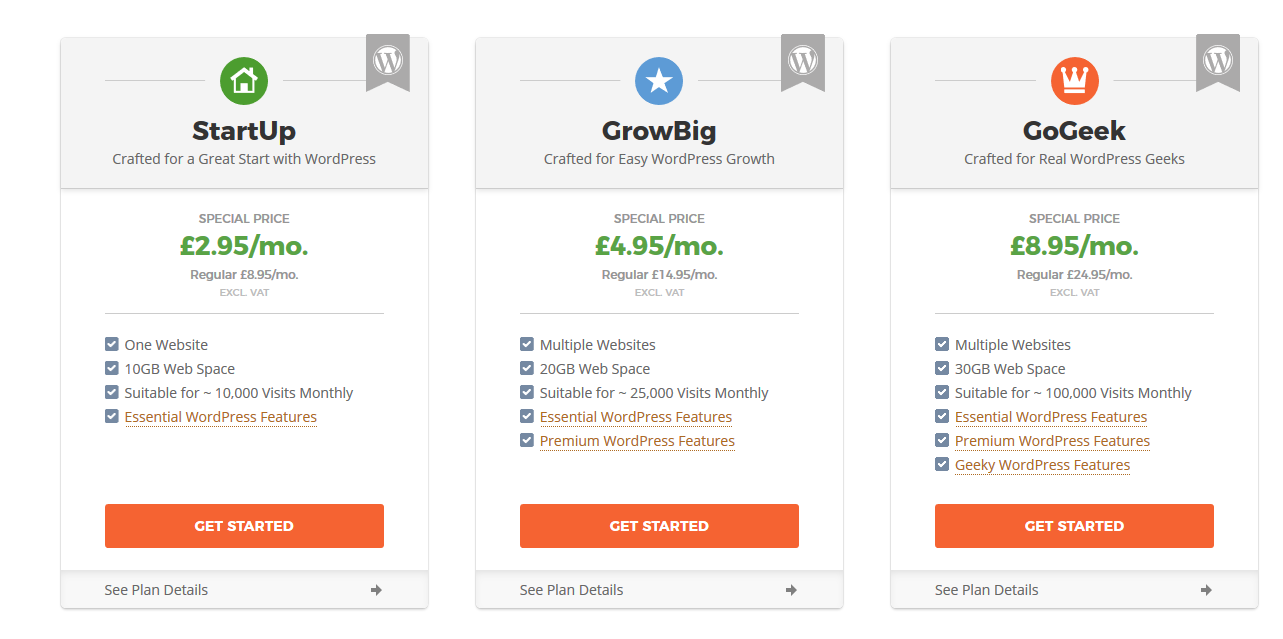 Step 2. Choosing Domain
Step 2. Choosing Domain
You choose to buy a new domain, or sign up with an existing domain. If you are starting out, just enter the domain name you would like to register to see if its available but if you already have a website on another host in which you would like to transfer, you will be pleased to know that SiteGround offers free website transfer, which is included for GrowBig and GoGeek plans. The FREE website transfer allows you to easily get your website up and running without having to copy files, codes and folders. They will handle this for you at no extra cost!
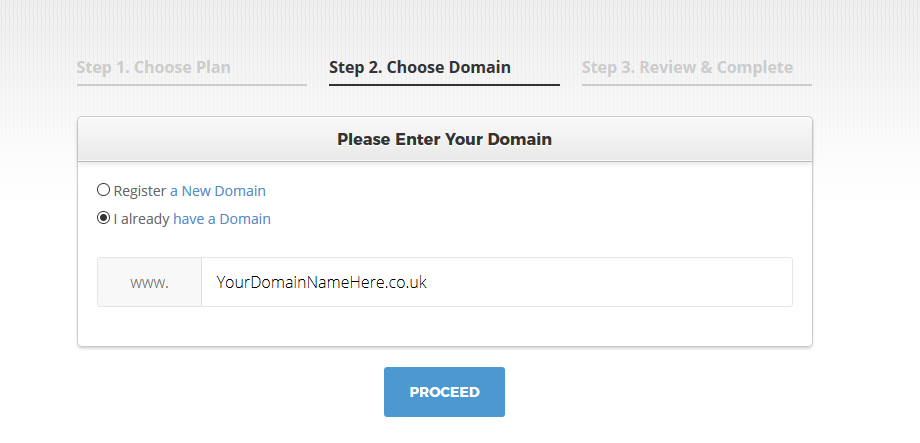 Step 3. Review and Complete
Step 3. Review and Complete
Unlike many other hosting providers, SiteGround’s advertised discounted price applies to any of the initial periods chosen during the sign up process. Most hosting companies (*coughs*) will advertise their hosting price at a low price but during chekcout, you will discover that in order to get that price, you will need to buy a 24 or 36months plan instead of a regular 12months or monthly plan. 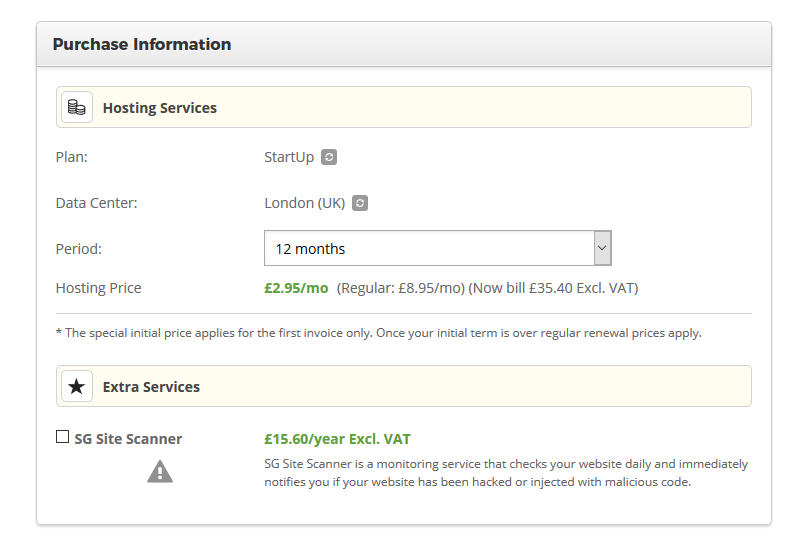

#2. TsoHost: 2nd Best Overall WordPress Host UK (£2.92/mon.)
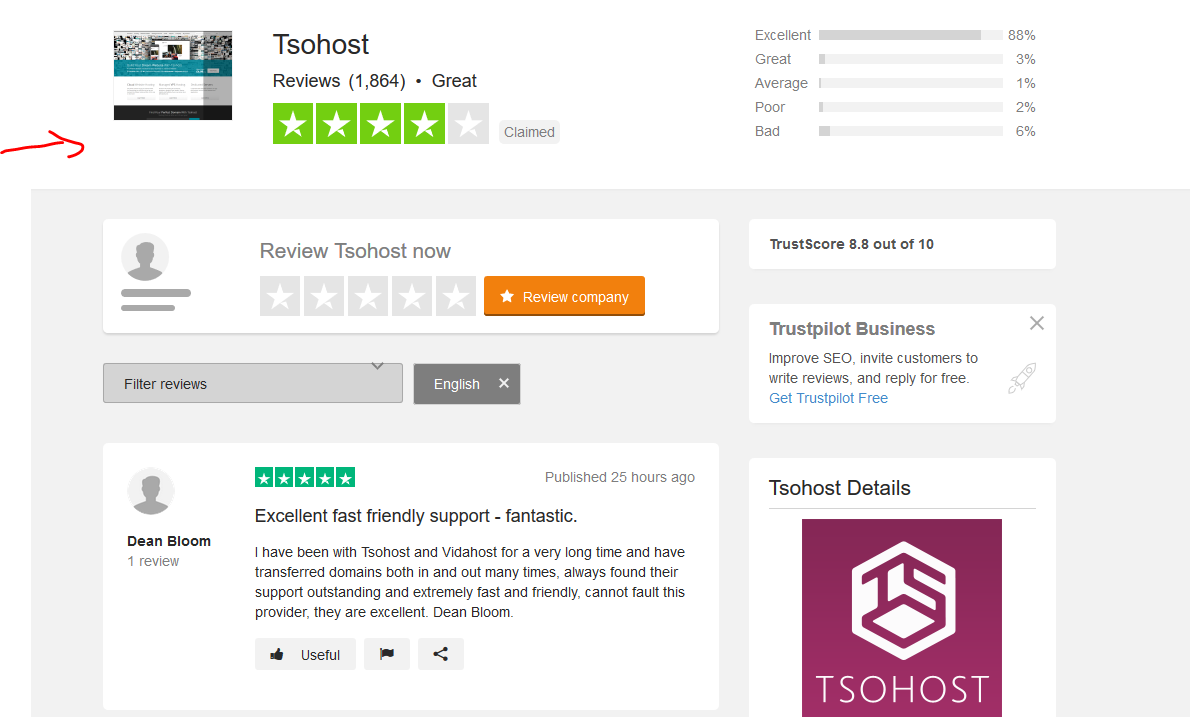 Tsohost might not be a very known name but they are actually a very good hosting company, they are UK based and this means a lot. I have multiple websites with them and also manage 2 clients separate website on their servers. They are a transparent hosting company that doesn’t do the hidden fee thing most hosting companies do and they never try to over-sell or upsell you addons or services you don’t really need to maintain and run a website. Tsohost provides optimised WordPress Hosting with quick one click setup.
Tsohost might not be a very known name but they are actually a very good hosting company, they are UK based and this means a lot. I have multiple websites with them and also manage 2 clients separate website on their servers. They are a transparent hosting company that doesn’t do the hidden fee thing most hosting companies do and they never try to over-sell or upsell you addons or services you don’t really need to maintain and run a website. Tsohost provides optimised WordPress Hosting with quick one click setup.
Tsohost Pros:
- You can host 3 Websites on their cheapest plan
- Free Domain name
- Free website migration within 48hours
- Premium Support You’ll Love:
- 99.9% uptime guarantee or you’ll be compensated
- 95% of all technical issues are resolved in one live chat session
- Unlimited Bandwidth
- Free daily site backup
- Easy-to-use control panel
- Fast page loads
- Top-notch security
Tsohost’s Reviews on Social Media.
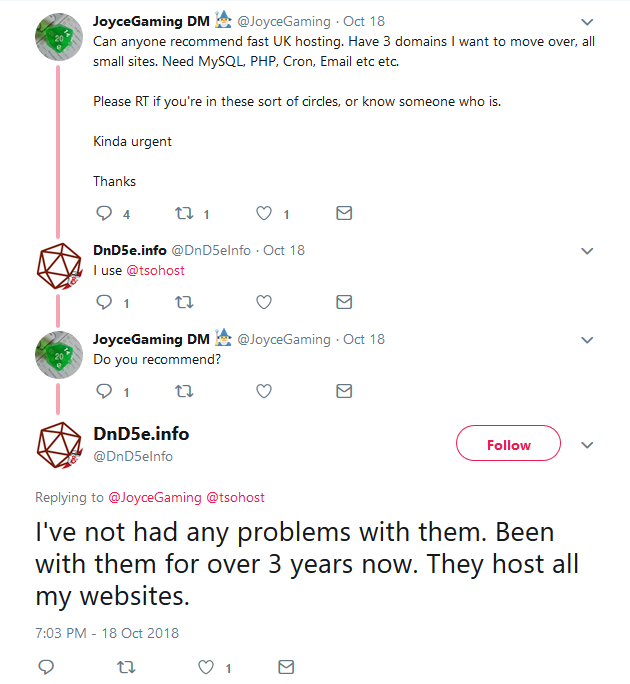
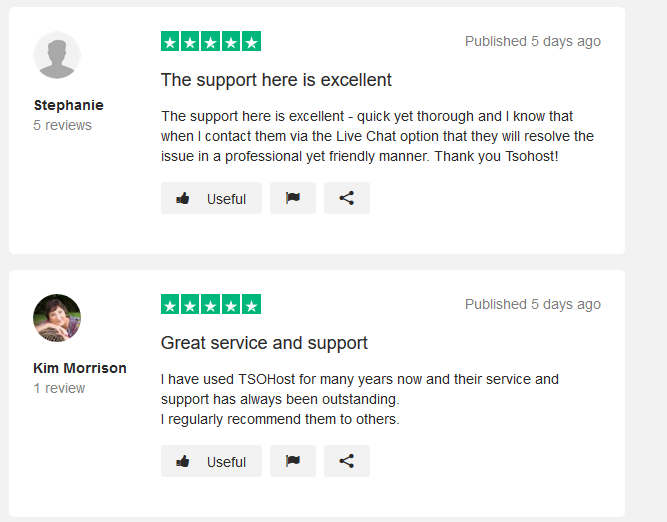

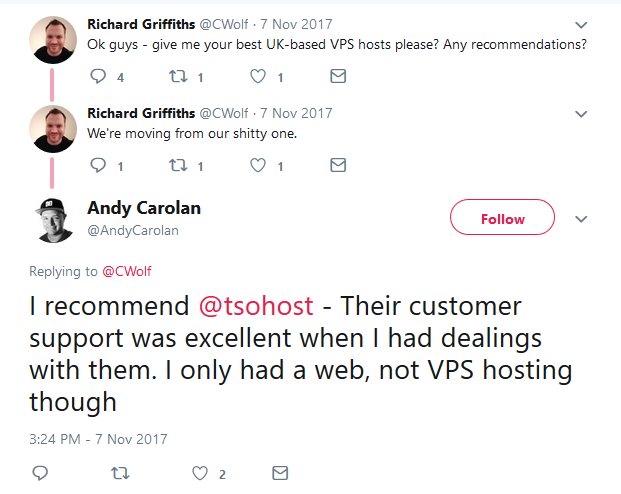
How to Sign Up for Tsohost Hosting.
To signup with Tsohost and get your WordPress website up and running, go to TsoHost’s website.
Step 1. Choose your hosting plan
Tsohost has three plans and one can sign for any of them.
- The StartUp plan is perfect for small sites gaining traction.
- The Business plan is a great value for money offer, perfect for sites with a steadily growing audience and online presence.
- The eCommerce plan is perfect for sites selling products, services and accepting online payments.
Step 2. Choosing Domain.
Once you click on “Buy Now” from the pricing table, you will see a pop up asking you to checkout, something like the below, you will also be able to get a new domain or connect your already own domain.
Step 3. Review and Complete.
This is one of the last stages, you will be able to enter your personal and payment details after you click on “Checkout now”. Tsohost is one of the companies that allows you to actually pay monthly as an option instead of just 12, 24 or 36 months upfront. 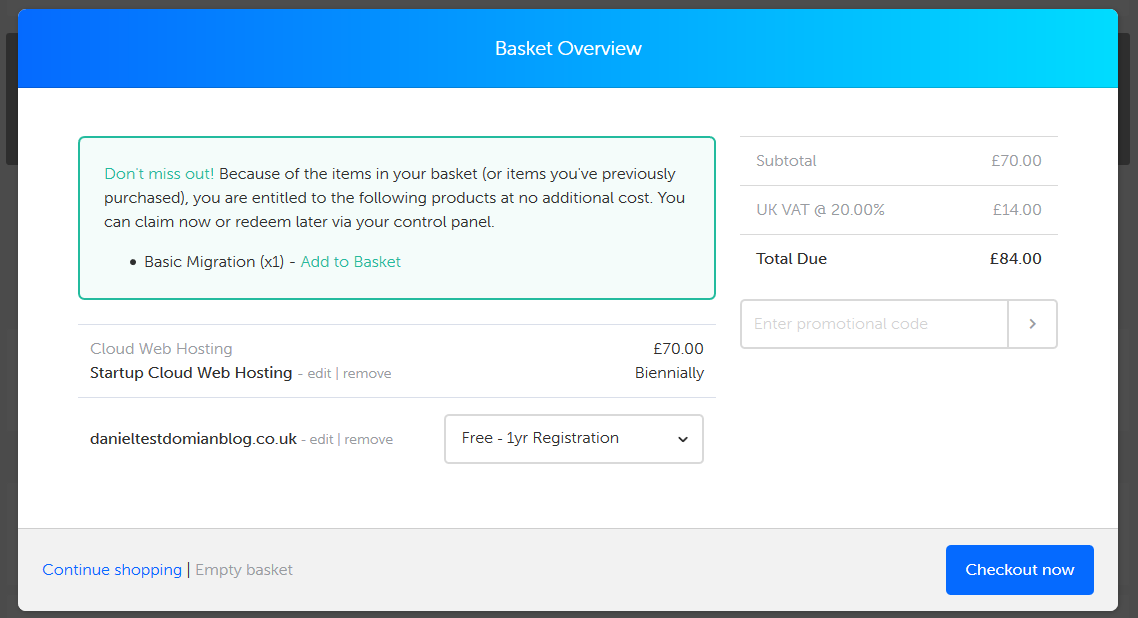
If you would like to get an extra 10% off their hosting plans, use this code ‘HUSTLE’ at checkout and you will get 10% off! 
#3. BlueHost: 3rd Best Overall WordPress Host UK (£2.25/mon.)
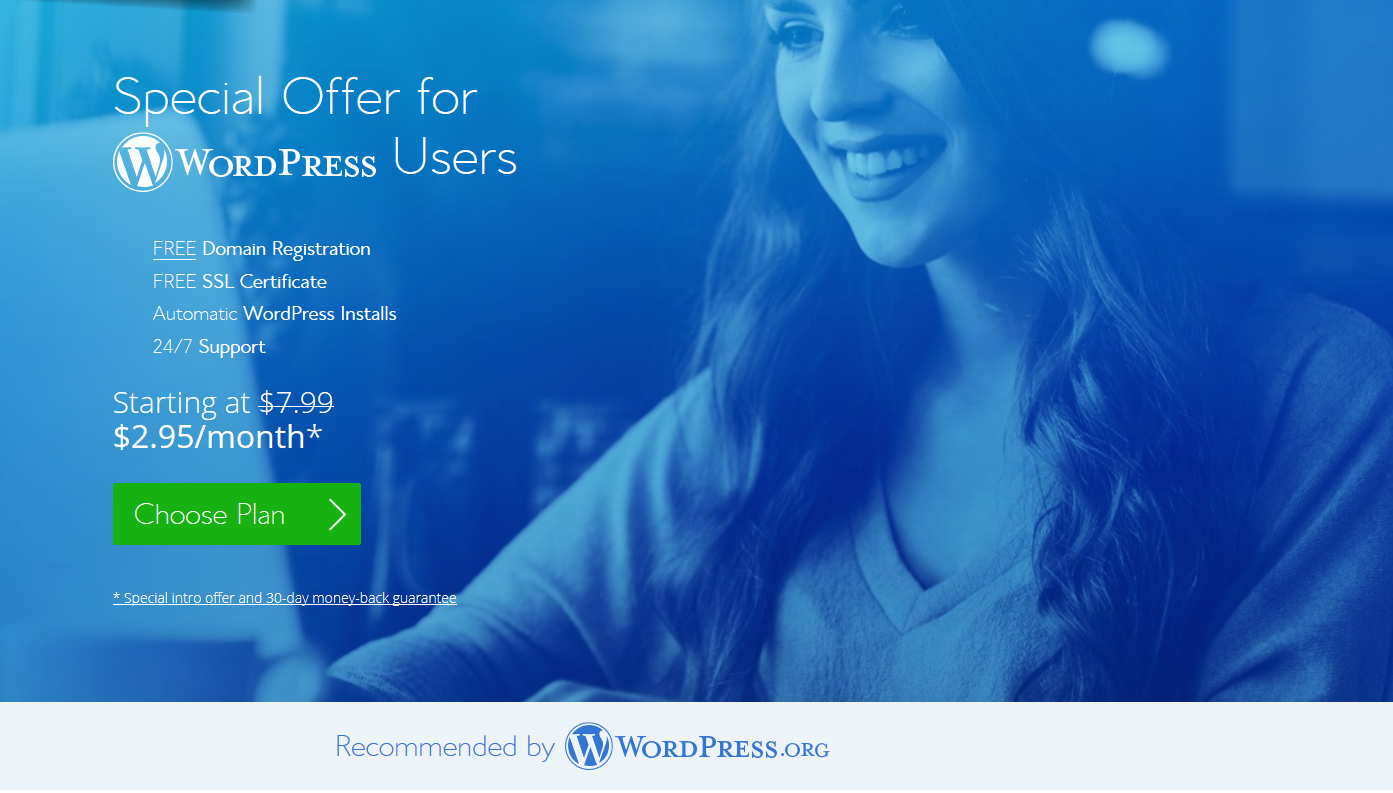 Bluehost is the third best highly rated WordPress and Web hosting company for UK websites. They are known as one of the most experienced web hosts, being in the game since 1996. BlueHost is a great company and has mixed reviews, some people think they are the best and in some reviews, you will hear some bad things about them. I personally, have had nothing but good experience with them both for my websites and some client’s website. They power over 2 million websites and are one of the most affordable web host on the market. If you’re keen on hosting a WordPress site, you’ll find a sweet balance between value for money and performance with BlueHost.
Bluehost is the third best highly rated WordPress and Web hosting company for UK websites. They are known as one of the most experienced web hosts, being in the game since 1996. BlueHost is a great company and has mixed reviews, some people think they are the best and in some reviews, you will hear some bad things about them. I personally, have had nothing but good experience with them both for my websites and some client’s website. They power over 2 million websites and are one of the most affordable web host on the market. If you’re keen on hosting a WordPress site, you’ll find a sweet balance between value for money and performance with BlueHost. 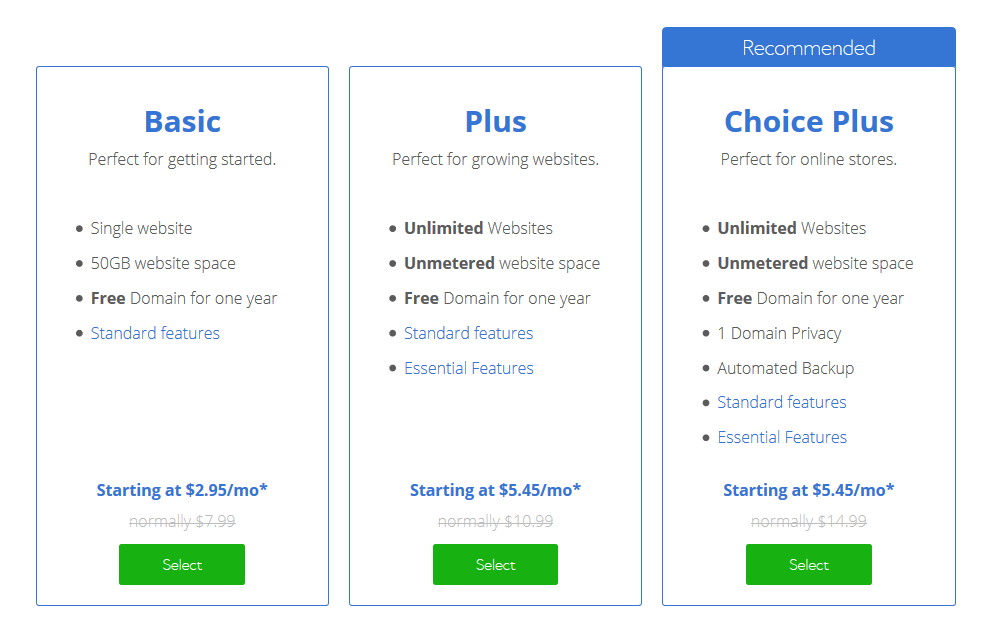
BlueHost Pros:
- Great and solid performance, speed and uptime!
- Fast Page Loading – 427ms
- “Low Introductory Pricing”
- ‘Official’ WordPress.org Recommended Host
- Unlimited bandwidth
- Free domain name included
- Easy to use control panel and One-click installations to install WordPress and other CMSs
- Knowledgeable live chat and support staffs
BlueHost Cons:
- The introductory price of $2.95/mo. (£2.25/mo) can only be gotten if you order 36 months upfront.
- Unlimited usage does have limits
- Site transfers are not free (£120 in fact!).
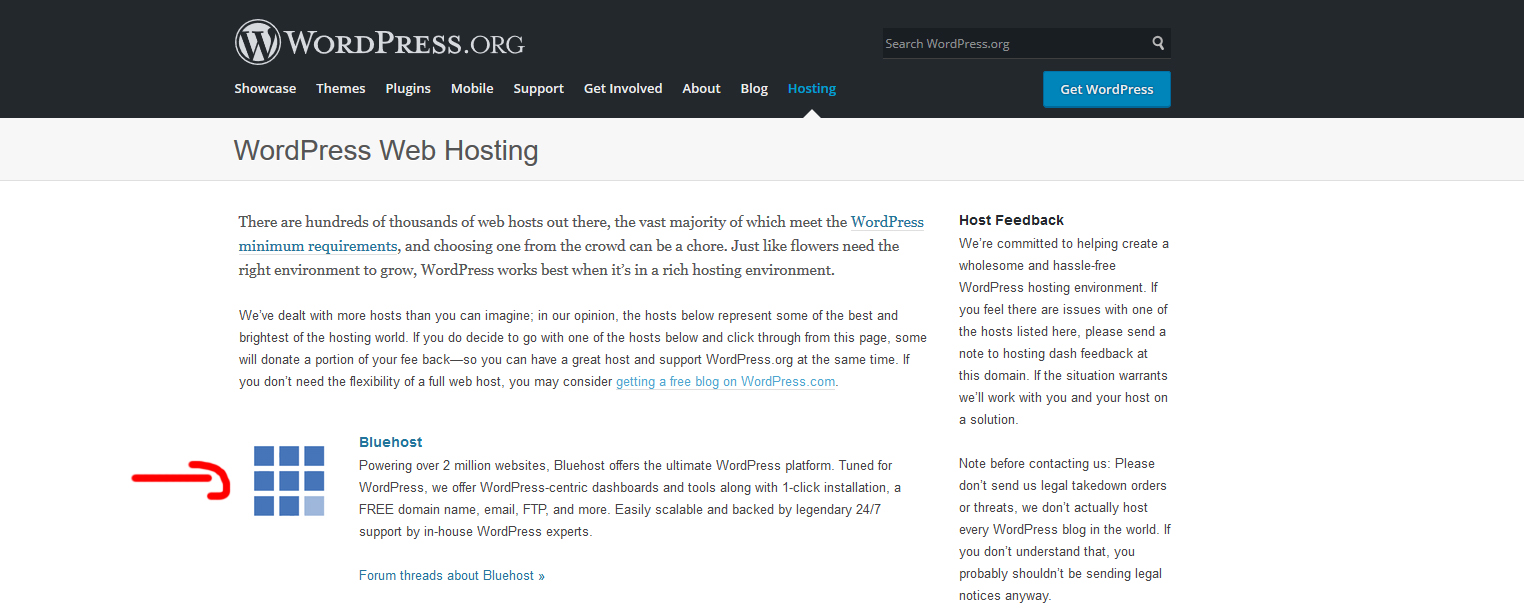
BlueHost Reviews on The Internet.
As one of the biggest Hosting companies on the internet, Bluehost has both love and hate reviews. Unlike Siteground, they do not do well on multiple polls or have loads of raving reviews on facebook or twitter. It was a full time job trying to find a poll they were ranked high on or raving reviews on social media. Does this mean their service is BS? Hell no but they sure need to work on their online reviews. Below are some I could find for them.
How to Sign Up for BlueHost Hosting.
To get started, head to www.Bluehost.com and navigate to the WordPress Hosting menu. If you use this link, you’ll be able to get a FREE domain for a year, too. This discount applies to all ThePresidentialHustle.com visitors! A free domain (1 year), 1-click WordPress installation, and 24/7 support are included with your account.
Step 1: Choose Your Hosting Plan
Once you are on the Bluehost WordPress hosting page, you should be on a page where you can select the hosting plan of your choice. I got the “BASIC” option, which is a great choice for new and small-to-medium size websites. The “PLUS” and “CHOICE PLUS” plans are great, but you don’t really need all the extra bells and whistles they offer unless there are millions of people flooding your site each day. Save your hard earned cash and opt for the cheapest package to start with, there is no compromise on speed or loading times.
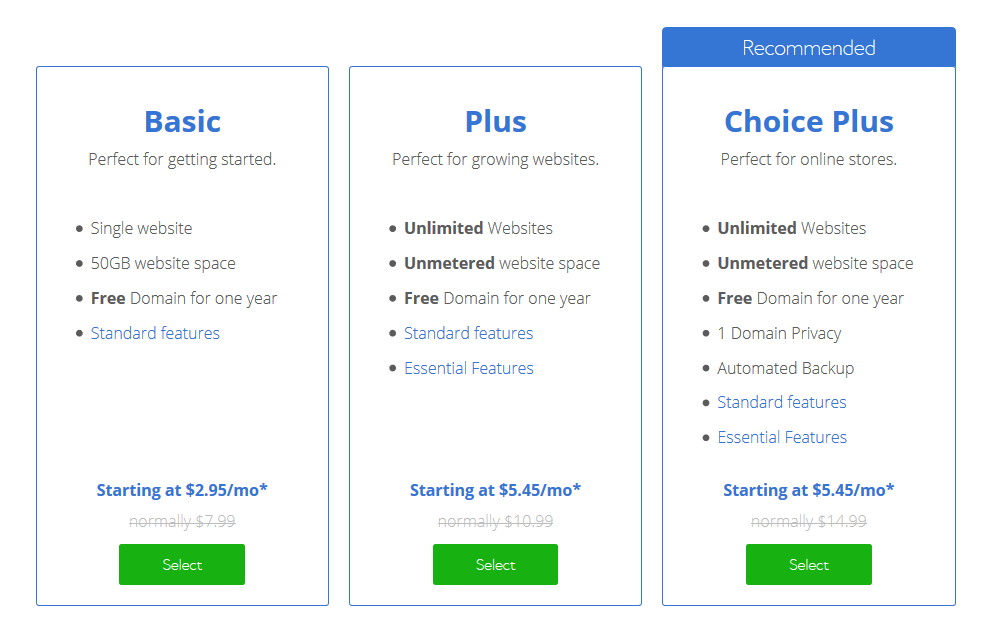 Step 2: Secure a Domain Name
Step 2: Secure a Domain Name
Your domain doesn’t have to end in .com or .co.uk. You can choose a different website domain extentison ending if you wish, e.g .net, .org, .us, .biz, and .info if the first choice for your domain isn’t available but I always recommend to go for both .com and .co.uk as its much more “brandable” as a business or brand! If you’ve already got a domain name, just enter it in in the field for it and click “Next” in the “I have a domain name” form. Also, if you are not ready to choose a domain right this moment, you can do it at a later point in your website setup.
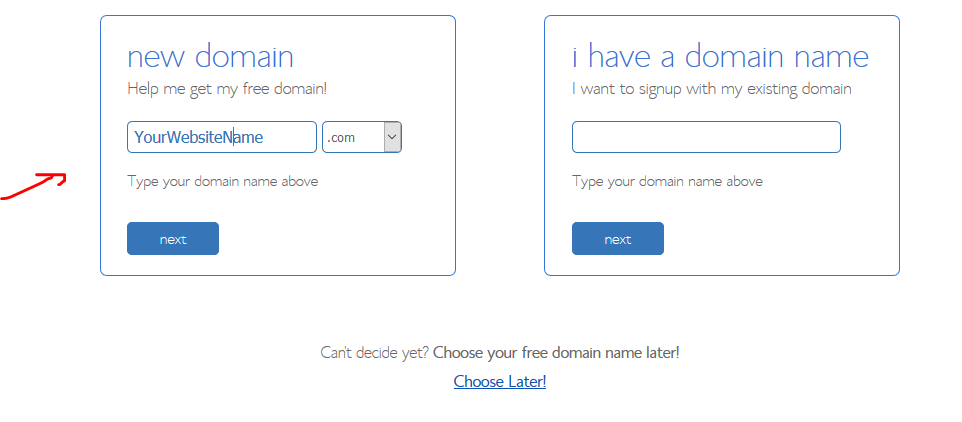 Step 3: Fill In Your Details
Step 3: Fill In Your Details
To create your account, just enter your personal information on the “create your account” section. You’ll need to add your first name, last name, country, street address, city, zip code, phone number, and email address. Your receipt will be sent to the email address you enter. It’s optional to also add your business name in this form. 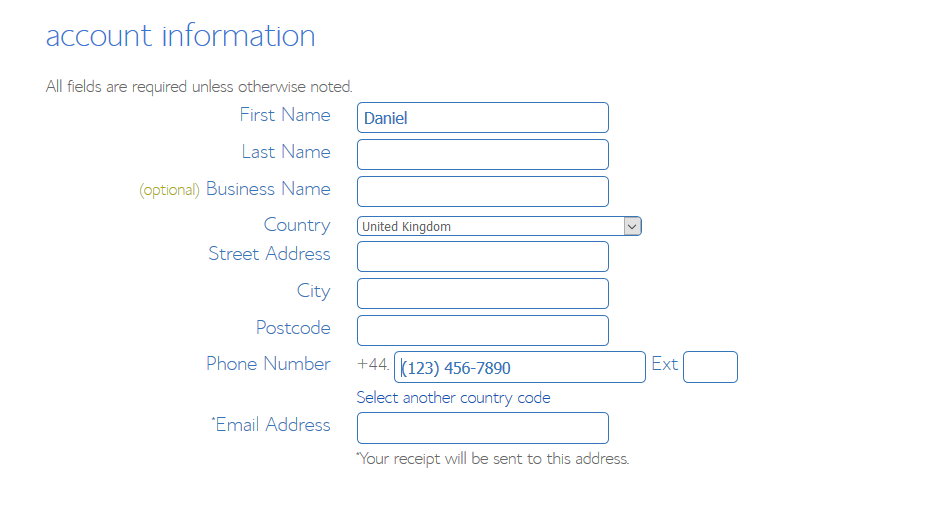 Finally, enter your payment information to continue.
Finally, enter your payment information to continue.
Step 4: Check Your “Package Information” and Finish Registration
The next step in registering for a Bluehost account is to select your plan and package. These are the last steps you’ll go through before your account creation is complete. Pay close attention to the extra options available, like Domain Privacy Protection. 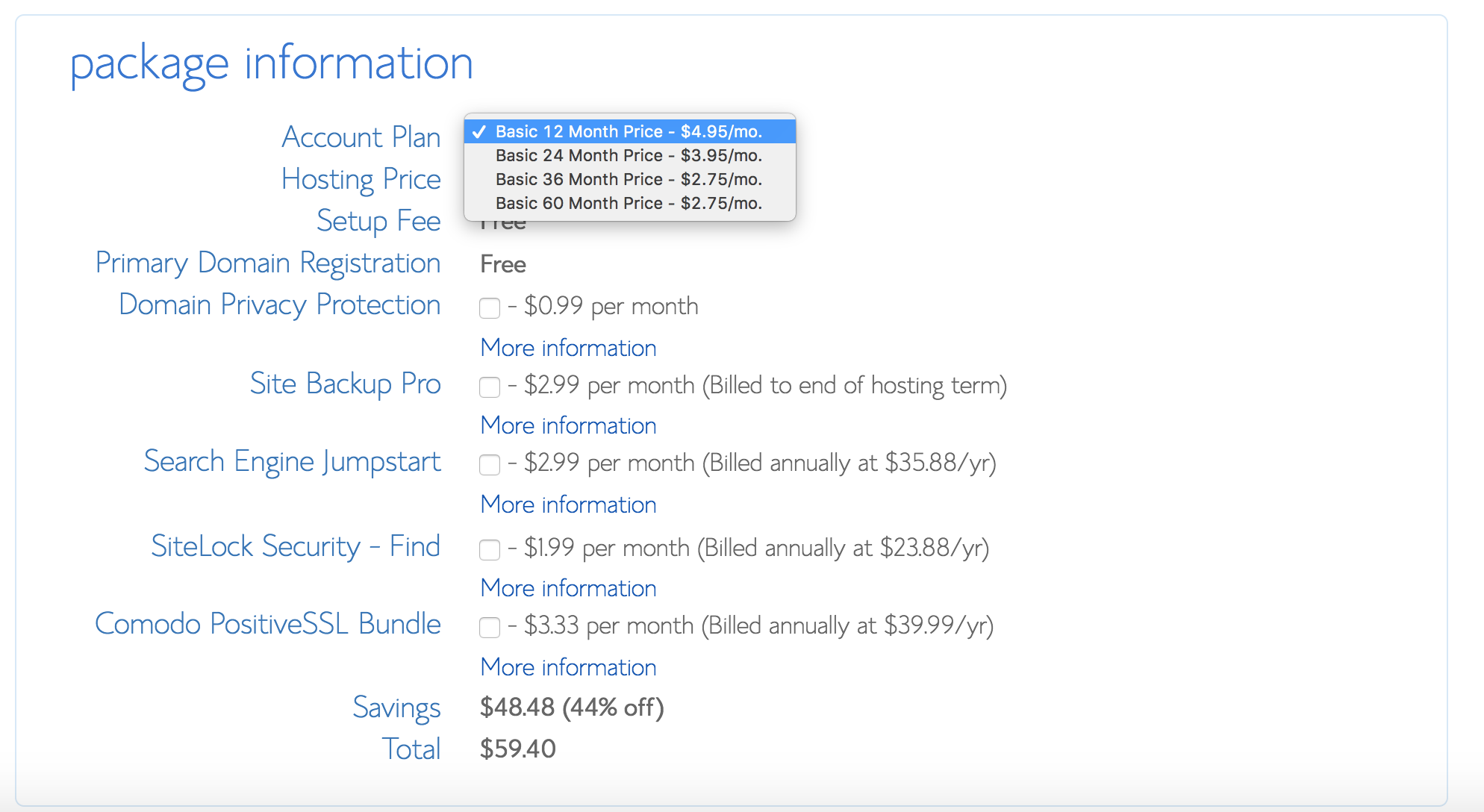 Domain Privacy Protection is only $0.99 cents more per month. It will keep your personal information, e.g your name and address, private. If you want to keep your website and domain information anonymous, spend the extra $0.99 per month. If you don’t, be sure to uncheck this box. Bluehost will try to sell you on some addon by default, be sure to uncheck them if you are not interested in them.
Domain Privacy Protection is only $0.99 cents more per month. It will keep your personal information, e.g your name and address, private. If you want to keep your website and domain information anonymous, spend the extra $0.99 per month. If you don’t, be sure to uncheck this box. Bluehost will try to sell you on some addon by default, be sure to uncheck them if you are not interested in them. 
I hope you’ve been able to find value from this post. My favorite WordPress and Web Hosting company is SiteGround, followed by Tsohost as they both have better online third party reviews and very good Trust Pilot reviews from thousands of people. Bluehost is a good company but judging from loads of negative reviews, they are 3rd o my list. Do you have experience with any of these hosts? Drop a comment of your experience or what you think about the list above.

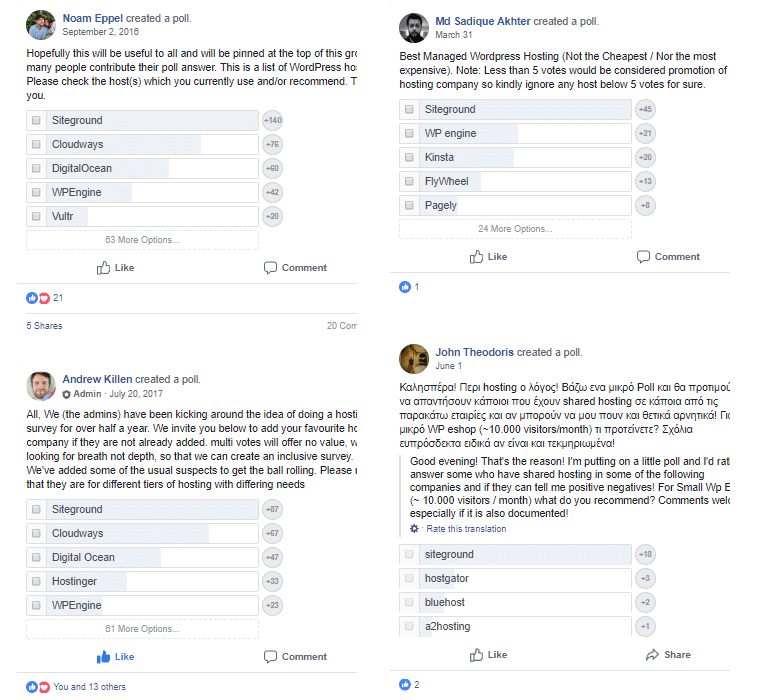
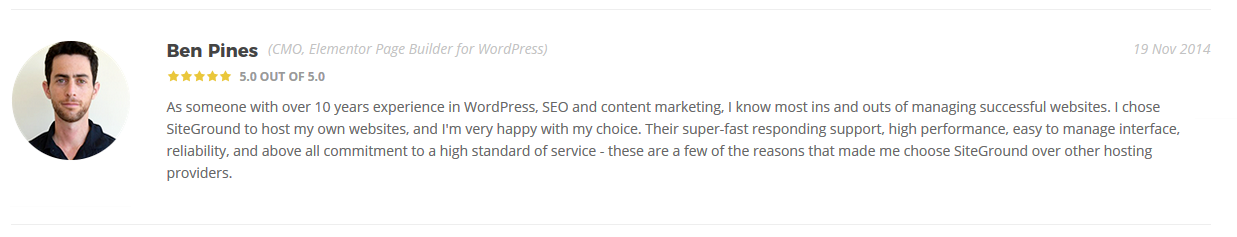
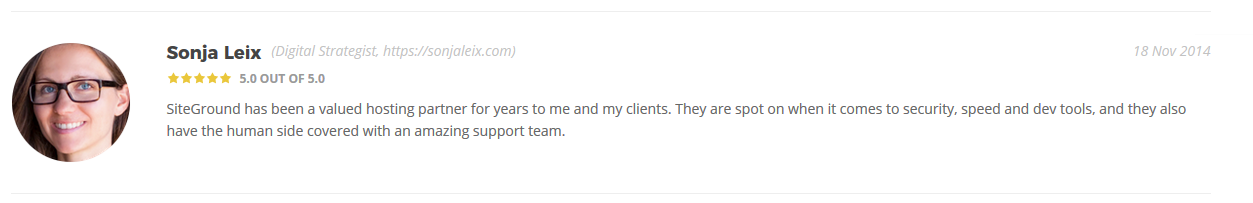
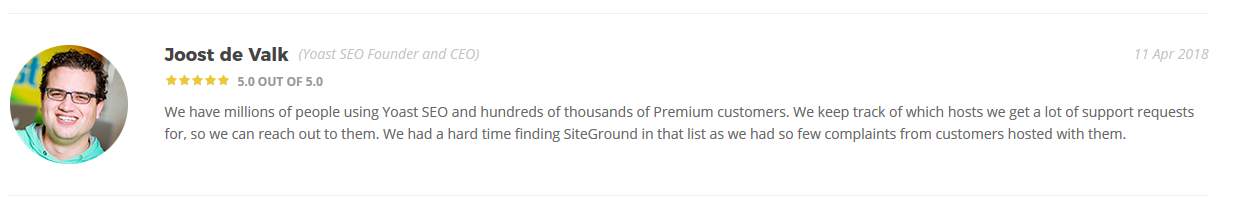
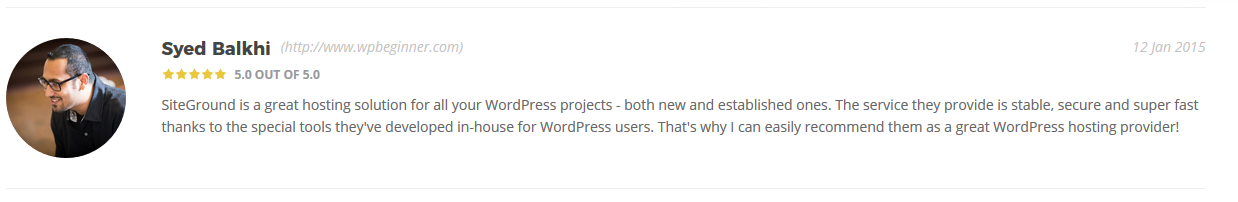
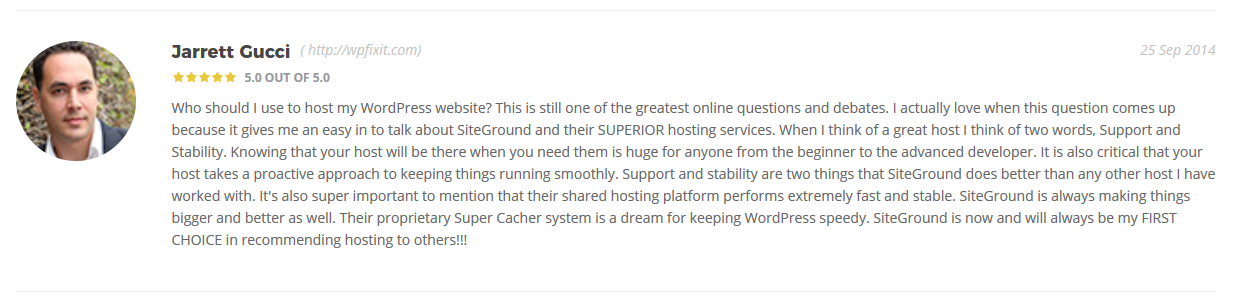
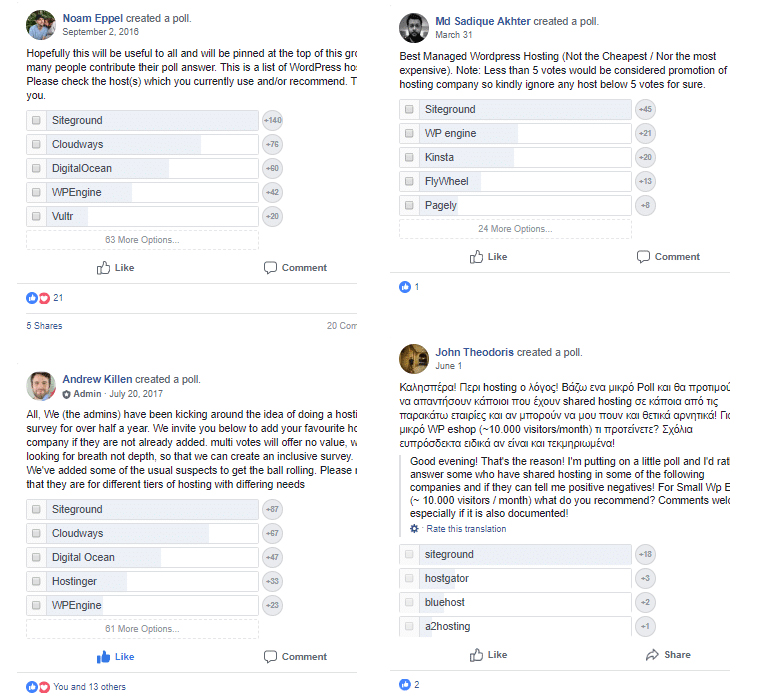
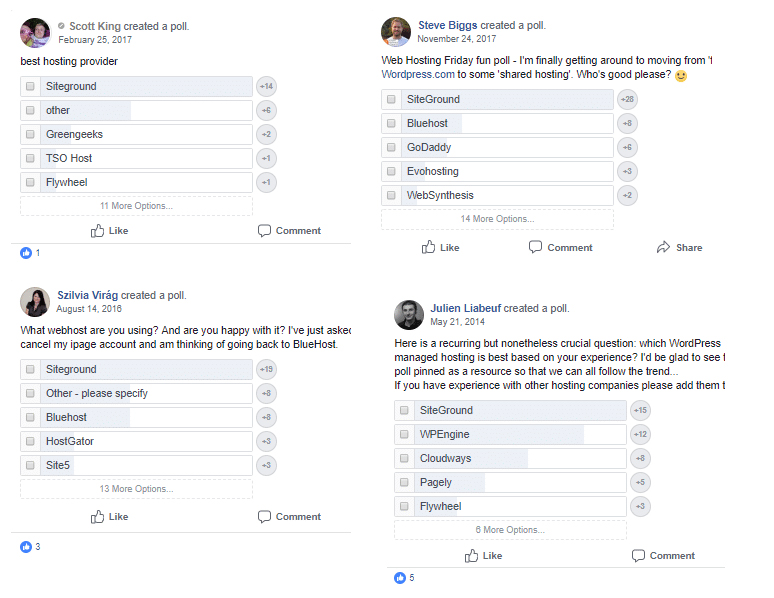
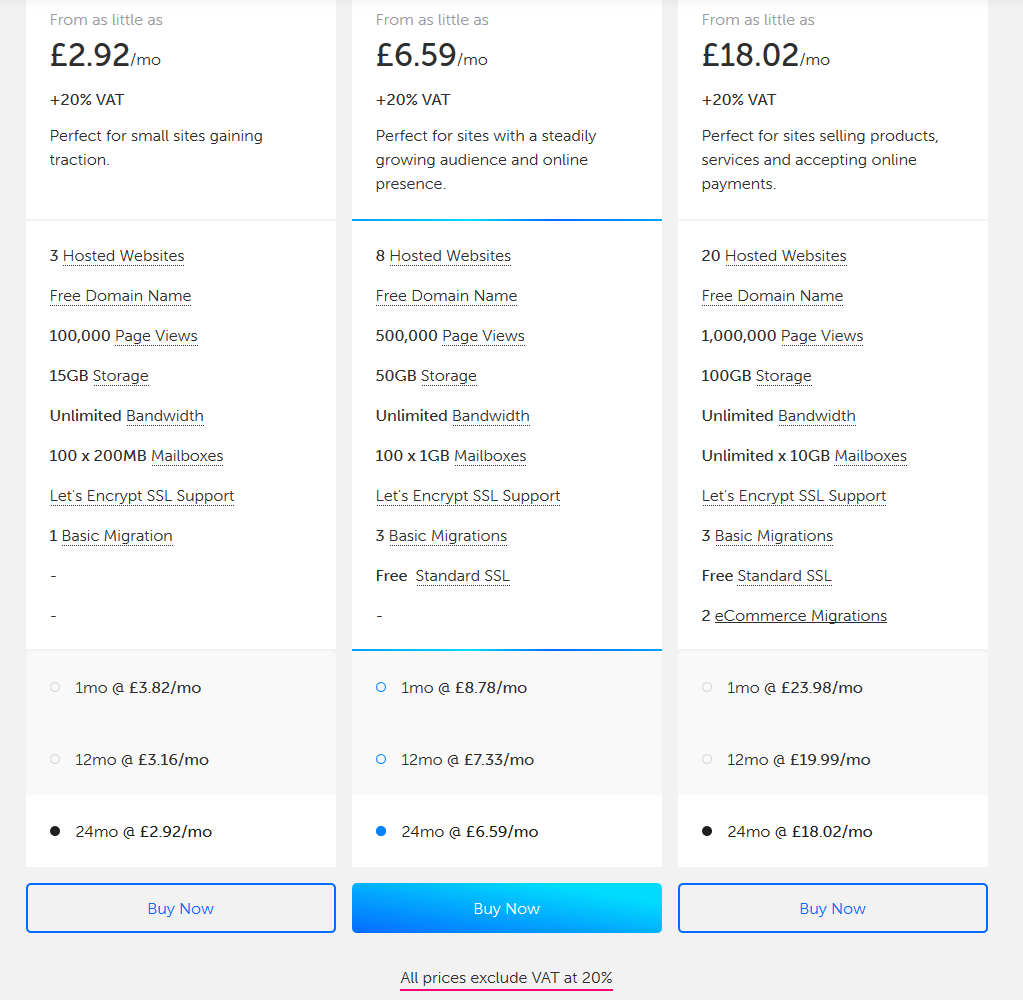
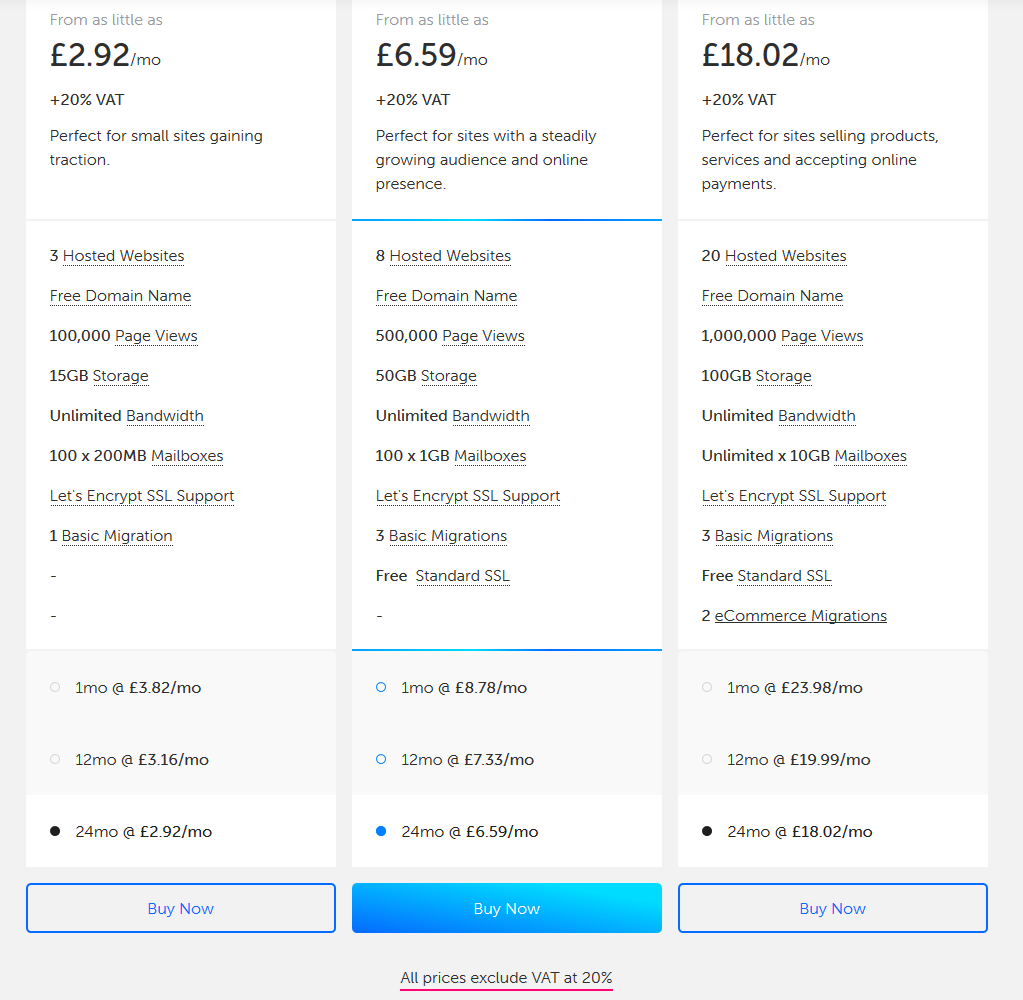
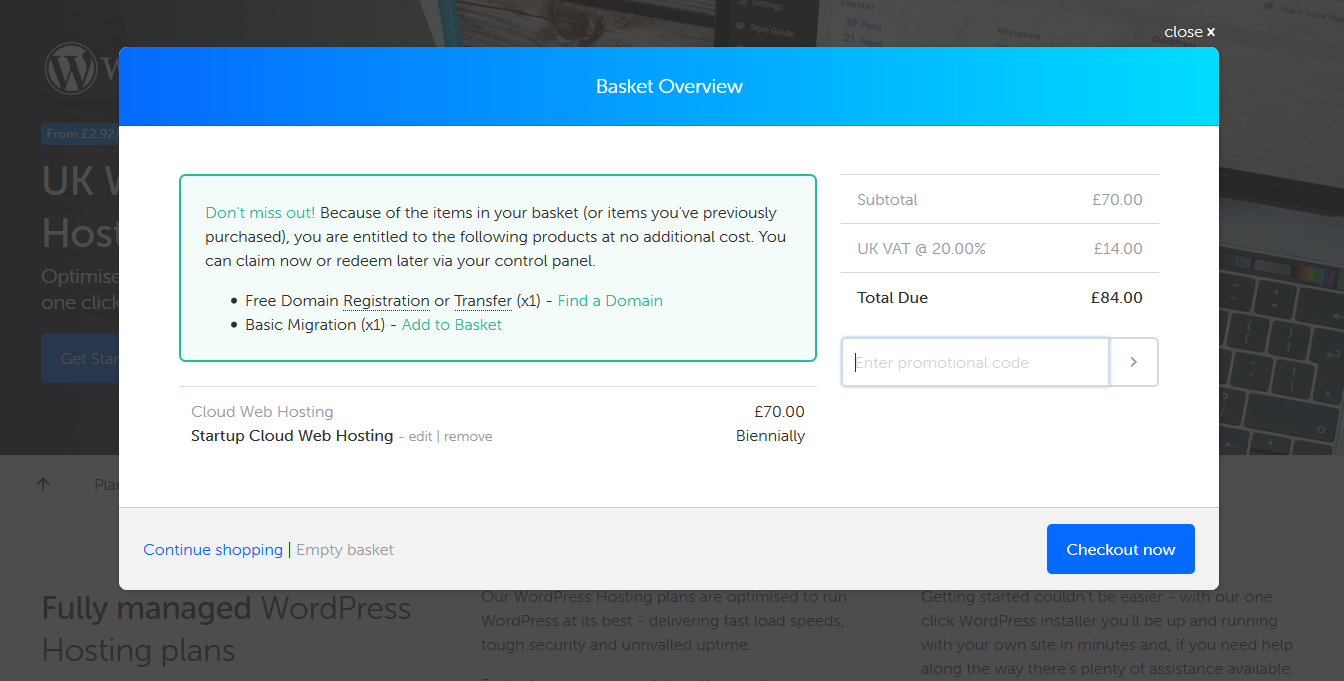
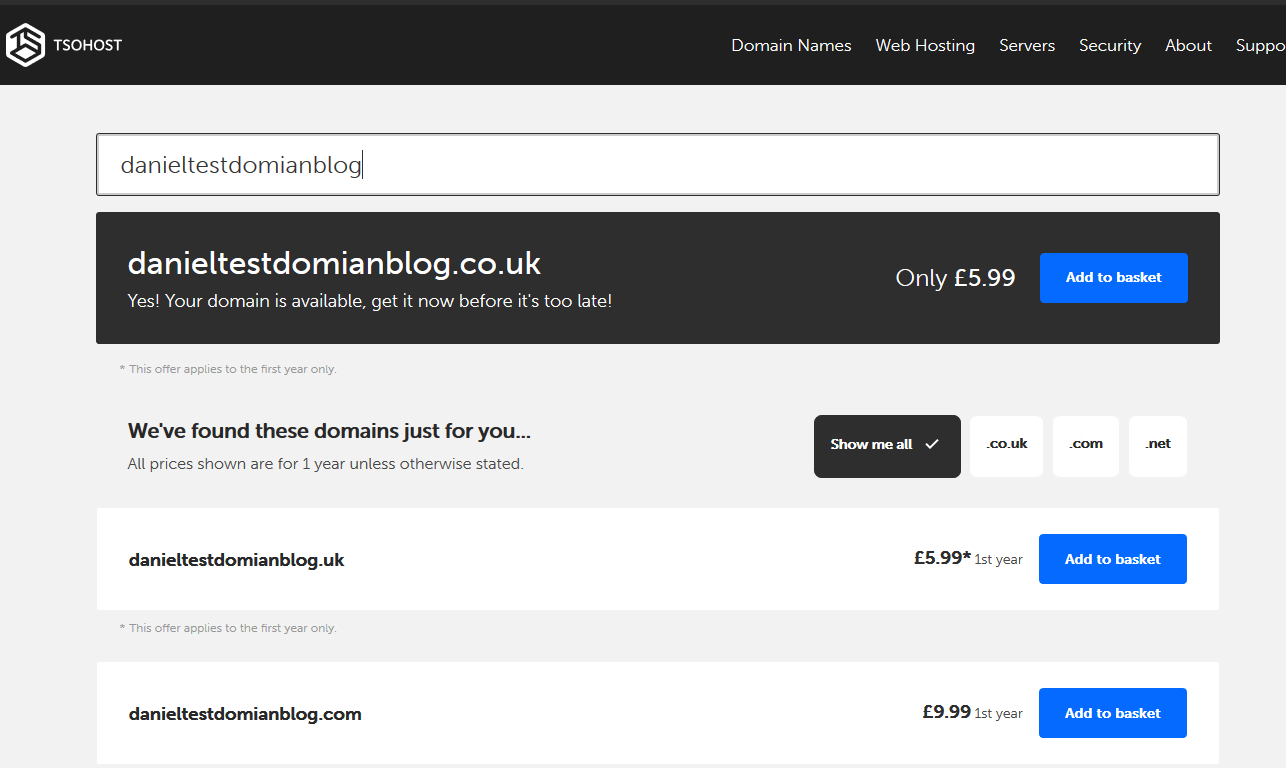


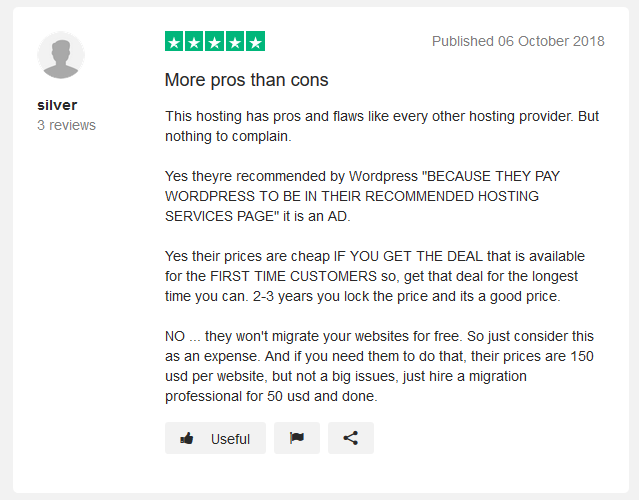
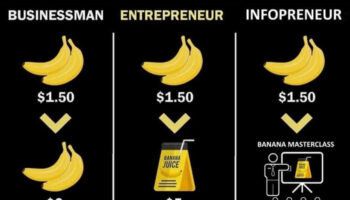



Leave a Reply